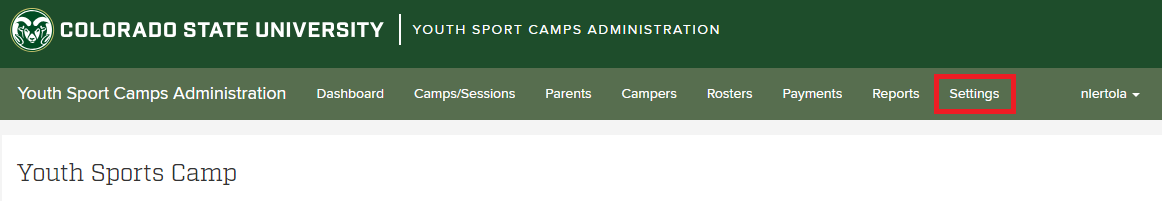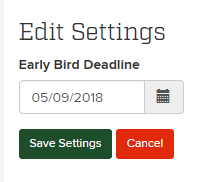/
Settings
Settings
For setting the Early Bird Deadline.
Step-by-step guide
Log into the Admin application and click on "Settings".
Here you can set the Early Bird Deadline.
Set a date by typing it in or using the calendar feature then click "Save Settings".
Related articles
, multiple selections available,
Related content
Set Availability
Set Availability
More like this
How to Add Interview Schedules
How to Add Interview Schedules
More like this
(Admin) Set Lab Hours
(Admin) Set Lab Hours
More like this
How to View Interview Schedule
How to View Interview Schedule
More like this
How to Use the Schedule
How to Use the Schedule
More like this
How to Schedule Intern/Senior Recruitment Interviews
How to Schedule Intern/Senior Recruitment Interviews
More like this