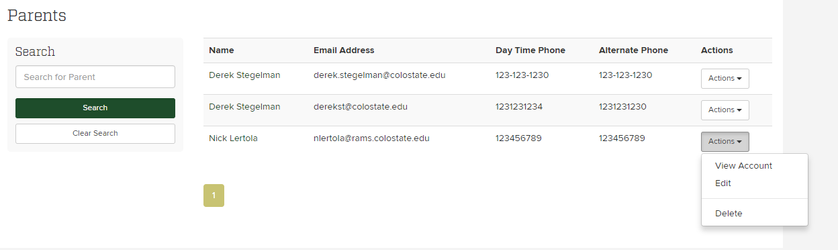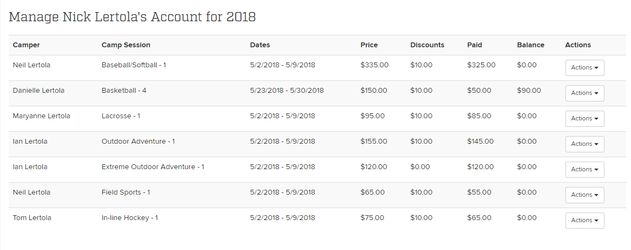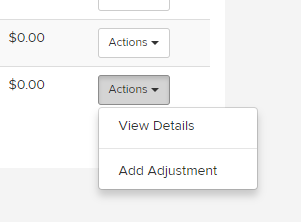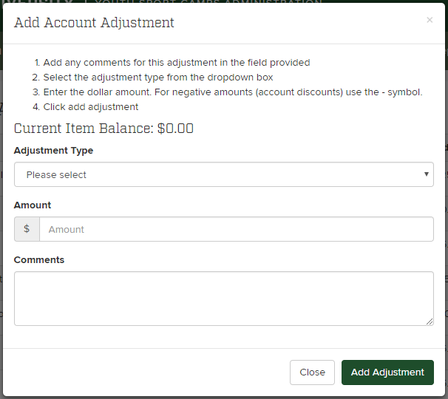/
How to Adjust Payments
How to Adjust Payments
For discounts or payment changes.
Step-by-step guide
Log into the Admin application.
Click on "Parents".
Once on the Parents page, find the correct parent from the list.
Click on the "Actions" drop down on the left side of the screen and select "View Account".
Select the "Actions" drop down next to the transaction you want to modify.
Select "Add Adjustment" to adjust the price. Selecting "View Details" will allow you to view the transaction report.
Fill out the form with the correct dollar adjustment.
When complete, click "Add Adjustment".
Related articles
, multiple selections available,
Related content
How to Manage Your Purchases/Payments
How to Manage Your Purchases/Payments
More like this
How to Manage Service Rates
How to Manage Service Rates
More like this
How to Manage Services
How to Manage Services
More like this
How to view Payments/Cancellations
How to view Payments/Cancellations
More like this
How Do I Manage Payroll Deductions?
How Do I Manage Payroll Deductions?
More like this
After School Program - How to add a one-time discount
After School Program - How to add a one-time discount
More like this