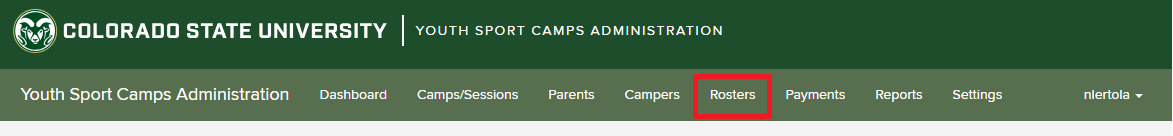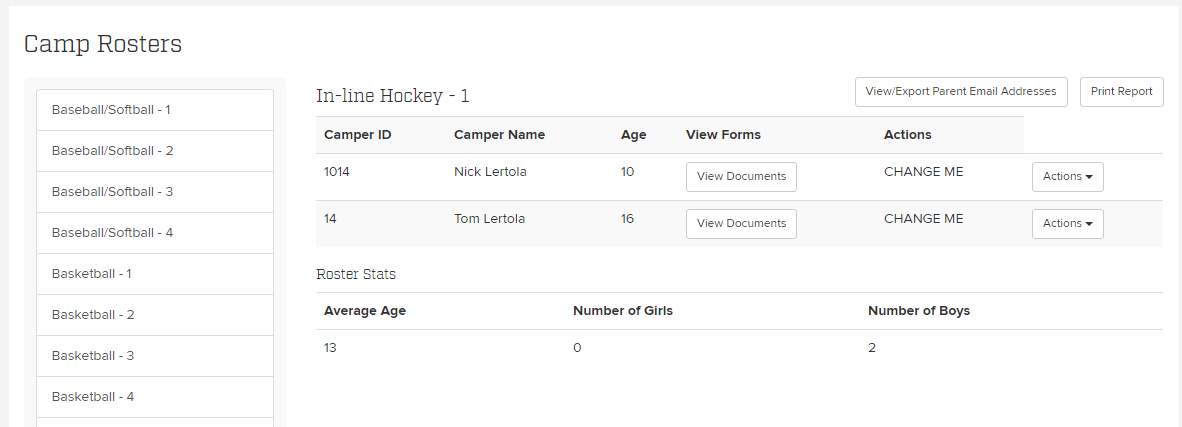How to View Waivers
Step-by-step guide
First, log into the Admin application.
From the home page, click on the "Rosters" tab.
Here you will see the campers enrolled in camps by session. You can scroll though the list of sessions on the left side of the screen and choose by clicking on the one you want to view.
Find the camper you want to view and click on "View Documents".
Related articles
, multiple selections available, Use left or right arrow keys to navigate selected items