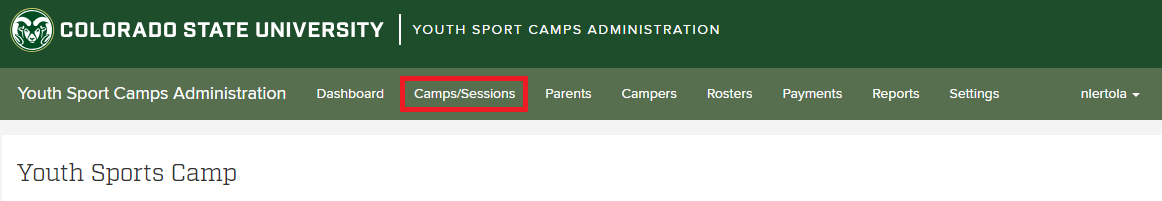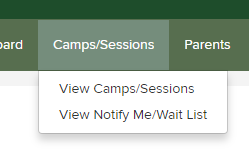/
How to View Wait List
How to View Wait List
For viewing which campers are on the wait list for full sessions.
Step-by-step guide
Log into the Admin application and click on the "Camps/Sessions" drop down then click on "View Notify Me/Wait List".
Here you will see a list of campers on the wait list for full sessions.
If a session has an open spot you can notify the parent on the wait list from here.
In the upper right side of the screen, click "Clear Notify List" to clear the wait list. Click "Export Email List" to receive a full list of parent emails on the wait list.
Related articles
, multiple selections available,
Related content
How to View/Edit Rosters
How to View/Edit Rosters
More like this
After School Program - How to View Roster
After School Program - How to View Roster
More like this
How to View Waivers
How to View Waivers
More like this
Navigating the Reports Tab
Navigating the Reports Tab
More like this
How to Cancel a Camper's Session
How to Cancel a Camper's Session
More like this
How To Undo a Camper Session Cancellation
How To Undo a Camper Session Cancellation
More like this