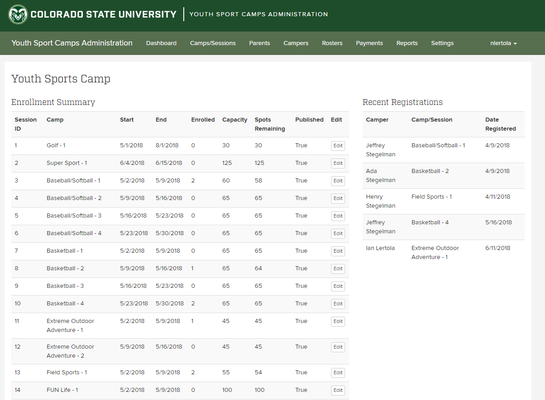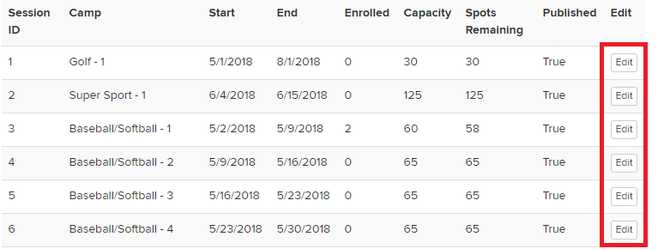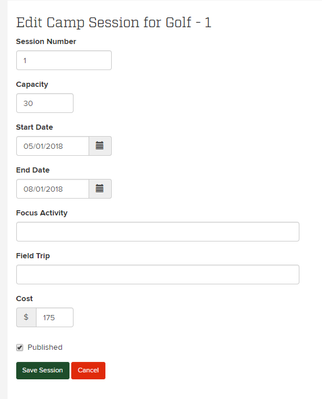/
How to Edit Camp Sessions
How to Edit Camp Sessions
For changing information about a single camp session.
Step-by-step guide
Log into the Admin application.
From the home screen (or by clicking on "Youth Sport Camps Administration" or "Dashboard"), you will see a list of all camp sessions organized by Session ID.
Click on the "Edit" button next to the camp you want to edit.
Here you will be able to change the session's information.
When finished editing the form, click "Save Session".
Related articles
, multiple selections available,
Related content
After School Program - How to Edit a Session
After School Program - How to Edit a Session
More like this
How to Add/Remove Camp Sessions
How to Add/Remove Camp Sessions
More like this
How to Edit/Remove a Camper
How to Edit/Remove a Camper
More like this
After School Program - How to Edit an Enrollment
After School Program - How to Edit an Enrollment
More like this
How to View/Edit Campers
How to View/Edit Campers
More like this
How to View/Edit Rosters
How to View/Edit Rosters
More like this