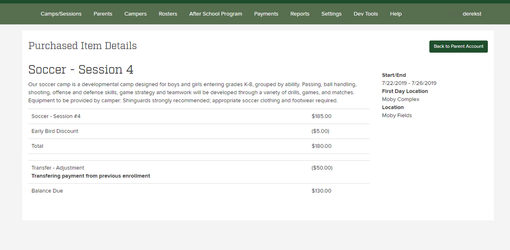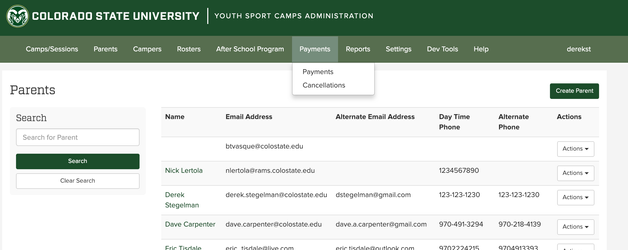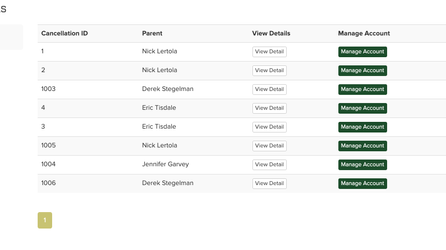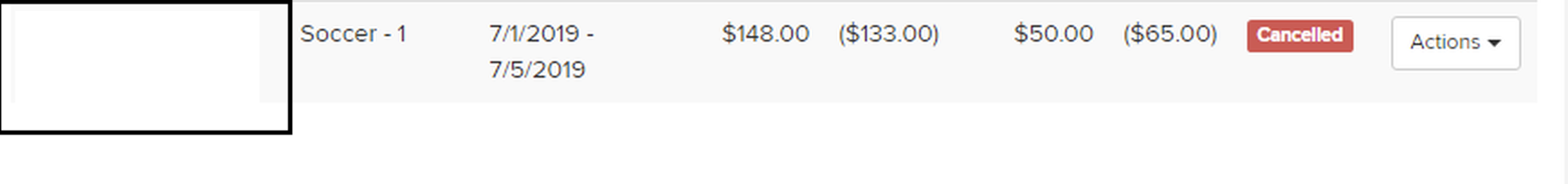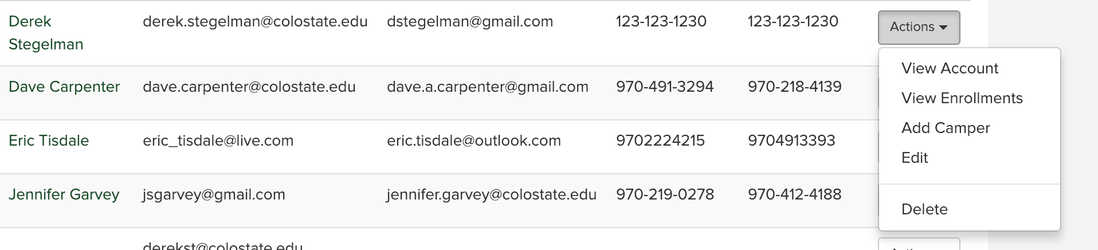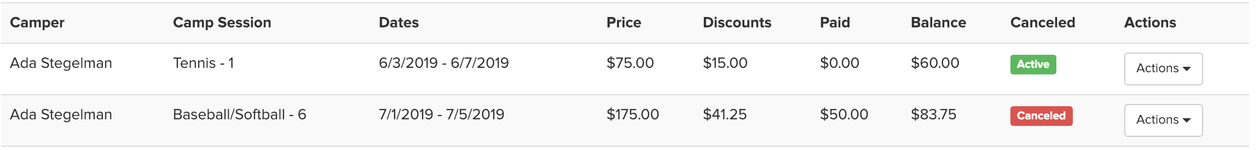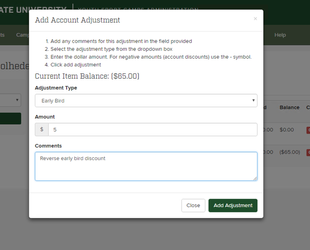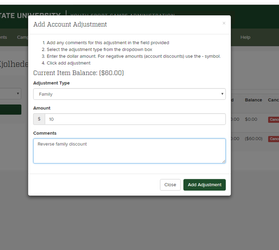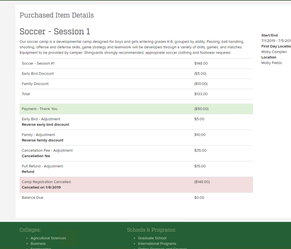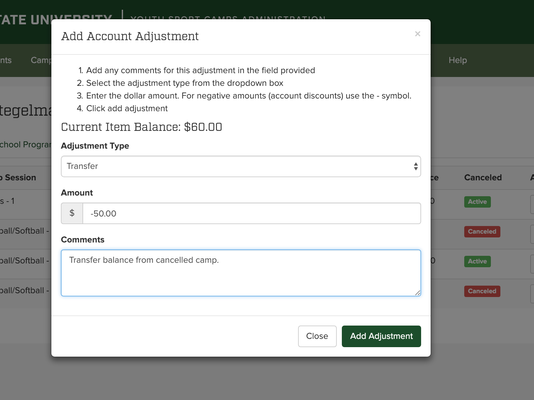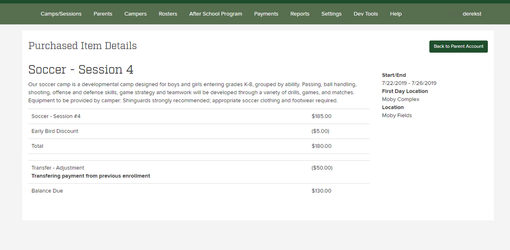This document describes how to transfer a balance from a camp that has been requested to be cancelled to a new camp. This is one of the options you have when a parent decides to cancel, with the other being to giving a refund for the full camp session.
This process starts with a parent requesting a cancellation. When a parent requests this, an email is generated and sent to the Admin account. Admins can view cancellations by going to Payments → Cancellations.
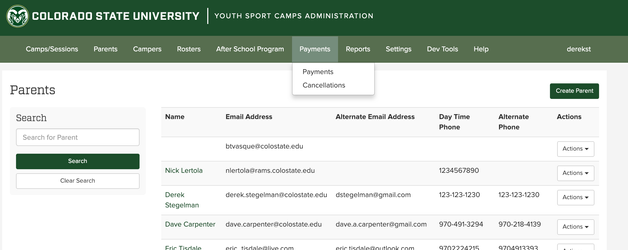
To view the account, click Manage Account
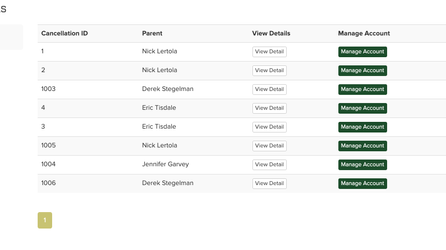
You should see the camper session, along with a tag marking it as cancelled.
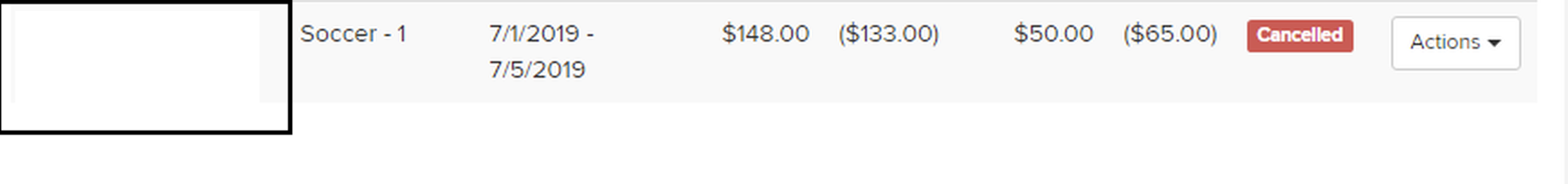
Adding a New Camp Session
The first action we will take is to add a new camp session that the user wants to transfer a balance to. There are two ways this can be done. The user can re-sign up using the website, or an Admin can sign them up. If the parent signs up the camper, they will incur a deposit, where if an admin does this, the deposit can be transferred.
Assuming that the admin will sign up the user, we need to go to Parents → Search for the parent → Click View Enrollments
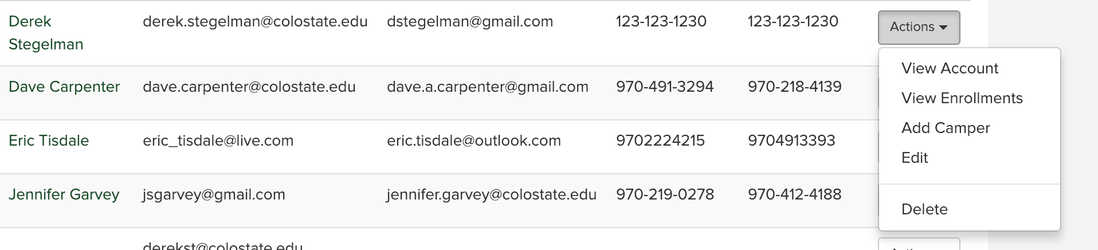
From here, select "Add Camper Enrollment"
Select the correct camper, and the new camp the parent wants them enrolled in, then click Enroll Camper.
Now, we need to go find the parent again, and select "View Account".
You should now see the new camp enrollment.
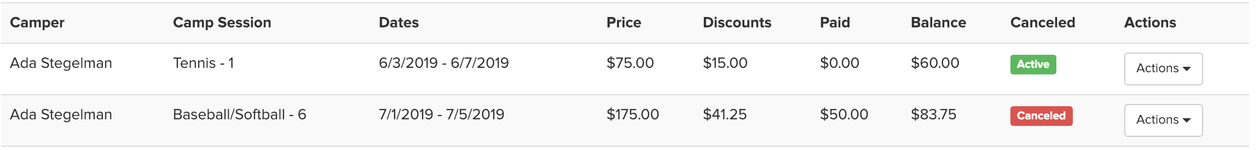
Early bird and multiple camp discounts will get applied automatically, but any others will need to be manually applied to the balance.
Transfer
The first action is to reverse any discounts on the cancelled camp.
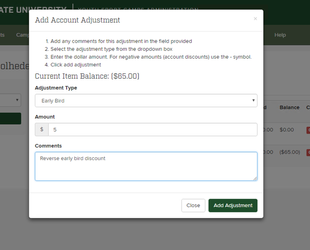
And reverse the family discount
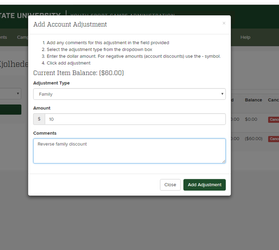
Then you'll want to refund the amount the parent paid, so add a Refund adjustment for 50.This should successfully clear out the camp balance.
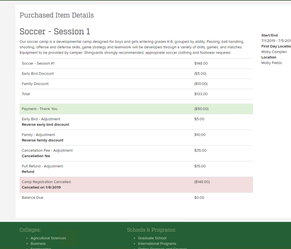
Next, do a transfer adjustment on the camp you want to transfer to. The amount should be negative of the value they user already paid.
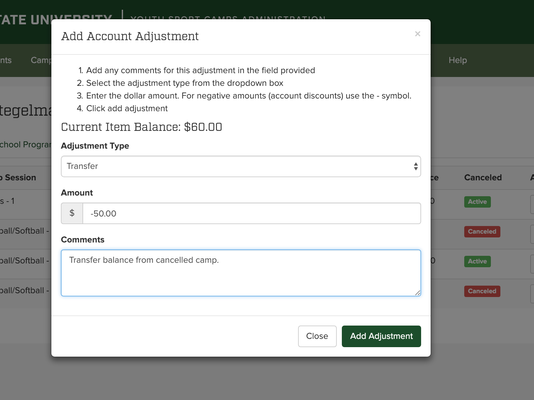
You should now see the balance reduced by 50 for the camp the user actually wants to attend.