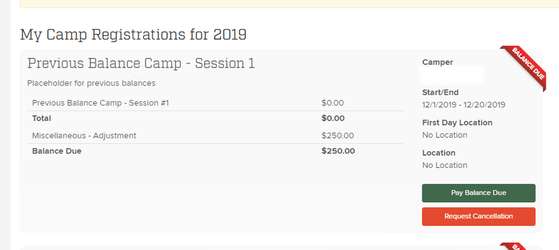How to Add a Previous Balance to a Camper Account
- Derek Stegelman
Owned by Derek Stegelman
his document will explain how to setup a previous camp session, and how to add campers to that session for payment of previous camp balances. The first few steps are only necessary each camp year.
How to Setup a Previous Balance Camp and Session
- From the YSC Admin Application click on Camp/Sessions → View Camps/Sessions → Add Camp
- Add a camp with title/description, add no location for location and first day location. Leave minimum age at 0 as we want to be able to enroll any camper of any age in this camp.
- Click Create Camp
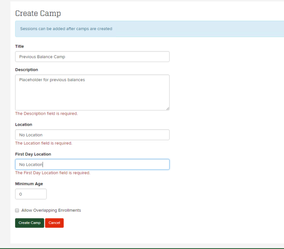
- Search for, and find the camp that you've just created. Click Add Camp Session to add a session for this camp year.
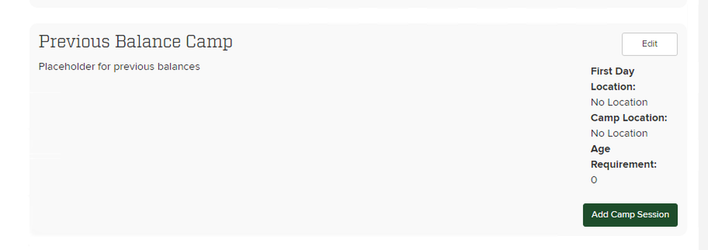
- Add a camp session, the number can be anything you like. Make sure to add a large capacity as we want to be able to enroll all campers who have a previous balance. Choose a start date at the very end of the year, December works great. This way we won't have any issues with overlapping sessions. Leave the focus activity and the field trip area blank. Make sure to set the cost to 0 and do not publish the camp. Publishing enables the camp for sign up by parents and for this specific camp we only want admins to do the enrollment.
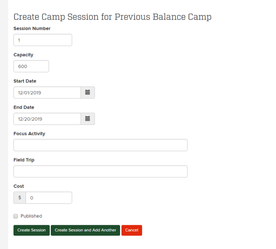
- We have now setup the camp session to enroll campers in that have previous balances.
How to Add a Camper and Their Previous Balance
Note
Make sure you have completed the above steps for setting up a previous balance camp for this camp year. You should not re-use a previous camp session across years.
- In order to add a camper previous balance, our first goal is to enroll the camper in the previous balance camp. Find the camper in the YSC Admin, and click Actions → Enroll Camper in Session.
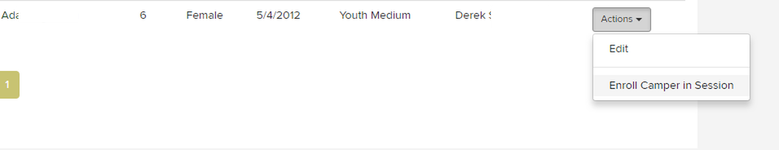
- Select the camper, and select the previous balance camp session that you setup. Make sure to check the Disable Camp Discounts checkbox, this will make sure that the early bird, and family discounts are not applied to this enrollment.
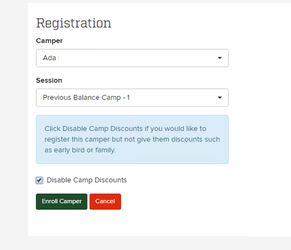
- Now, find the parent of the camper you'd like to add a balance for. From the YSC Admin dashboard go to Parents → Search. Once found click Actions → View Account.
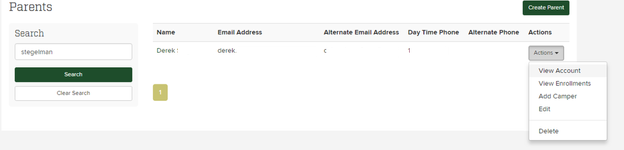
- Find the camper and session you enrolled. Click Actions → Add Adjustment
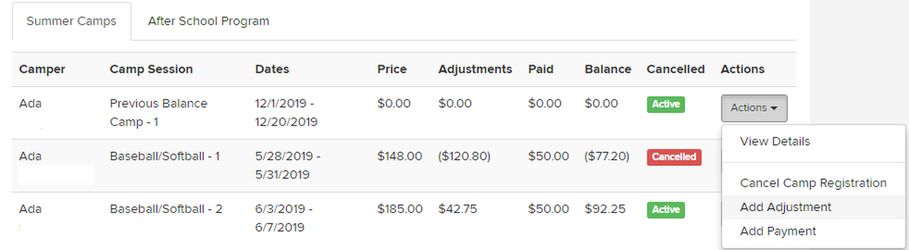
- Add the amount of the parent owes as a Miscellaneous balance, and click Add Adjustment.
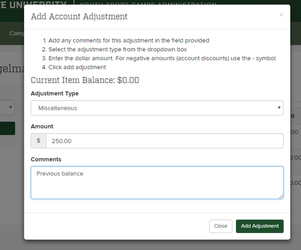
- The parent will have an enrollment and a balance to pay off. They will be notified via email that they have a balance to pay.
-
Page:
-
Page:
-
Page:
-
Page:
-
Page: