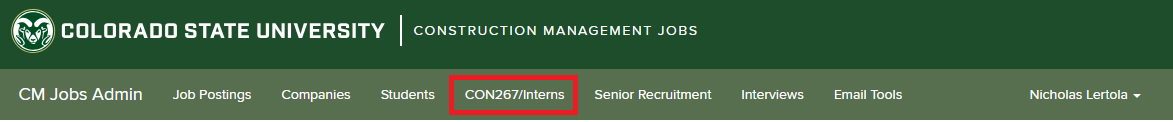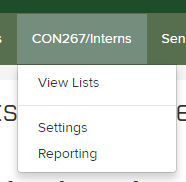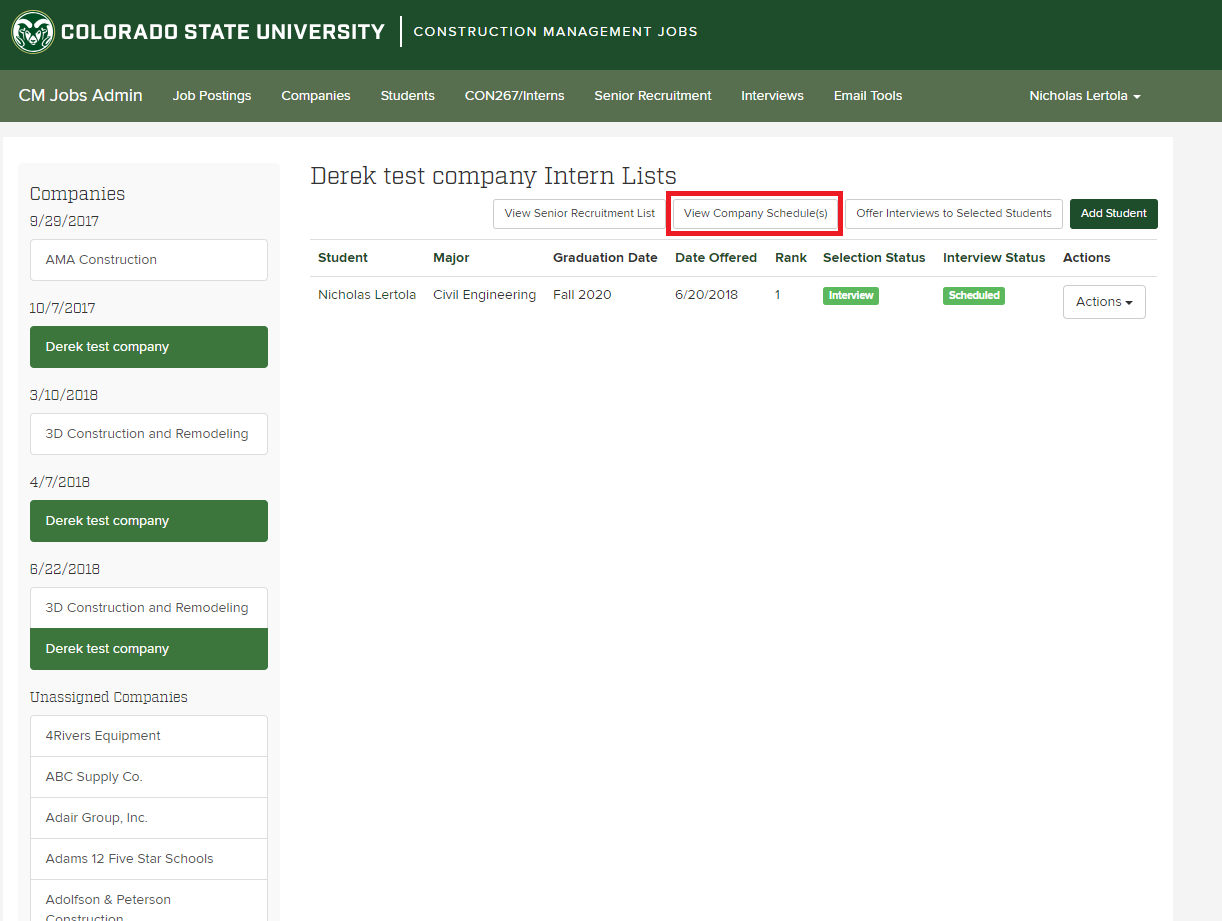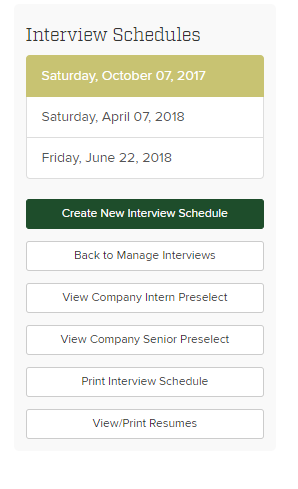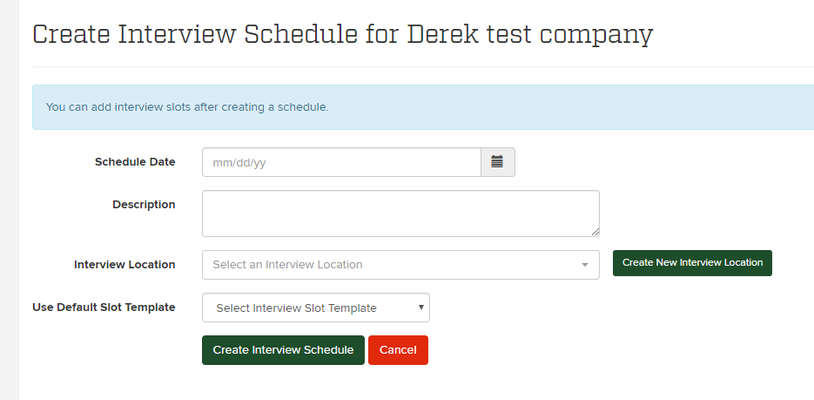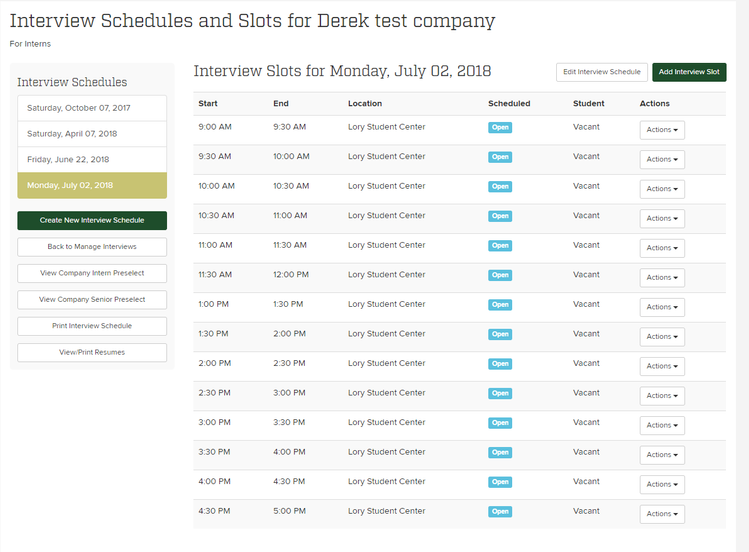/
How to Add Interview Schedules
How to Add Interview Schedules
Step-by-step guide
From the Admin app, click on "CON267/Interns" then click "View Lists".
Select the company you want to add a session to from the list on the left side of the page. Click "View Company Schedule(s)".
Fill out the form and click "Create Interview Schedule".
Your session will now show up in the side bar. You can add more Interview Slots by clicking "Add Interview Slot" on the right side of the page.
Related articles
, multiple selections available,
Related content
How to Schedule Intern/Senior Recruitment Interviews
How to Schedule Intern/Senior Recruitment Interviews
More like this
How to View Interview Schedule
How to View Interview Schedule
More like this
How to Setup a Company to Use Open Interview Sign Ups
How to Setup a Company to Use Open Interview Sign Ups
More like this
How to Add/Edit Interview Locations
How to Add/Edit Interview Locations
More like this
How to Invite a Student to an Open Interview
How to Invite a Student to an Open Interview
More like this
How to Setup an Open Sign Up Event
How to Setup an Open Sign Up Event
More like this