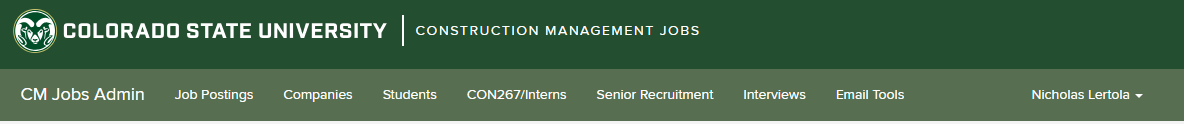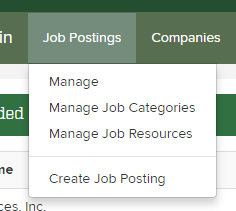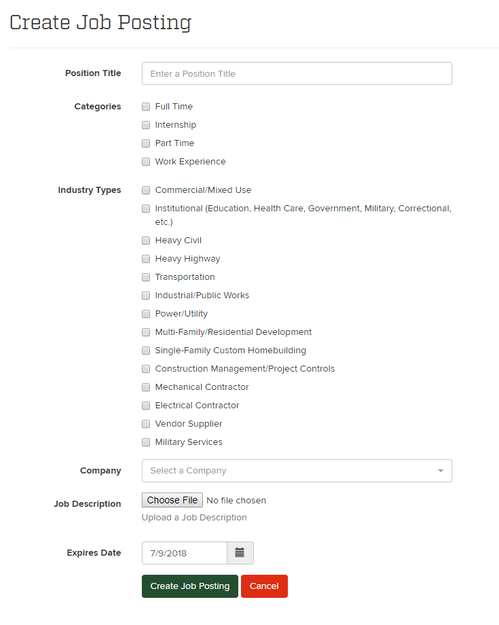How to Create a Job Posting
Step-by-step guide
From the Admin application, click on the "Job Postings" drop down and select "Create Job Posting".
Fill out the form then click "Create Job Posting".
Related articles
, multiple selections available, Use left or right arrow keys to navigate selected items