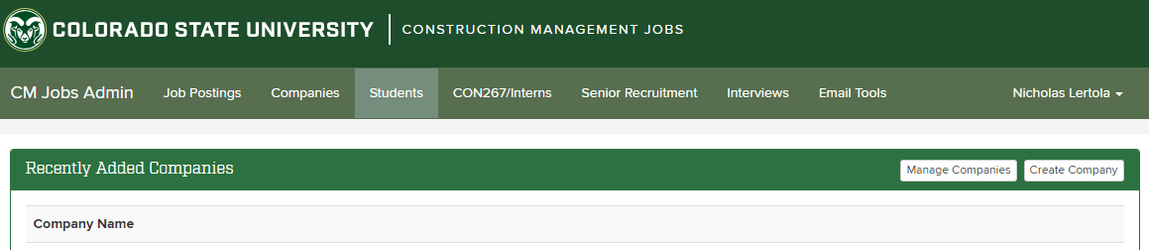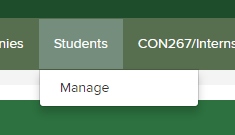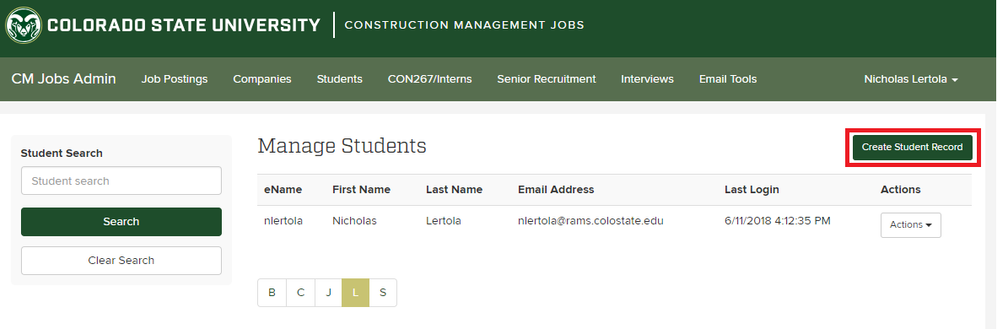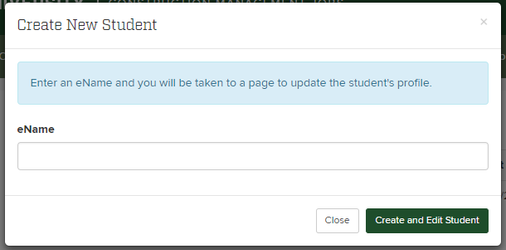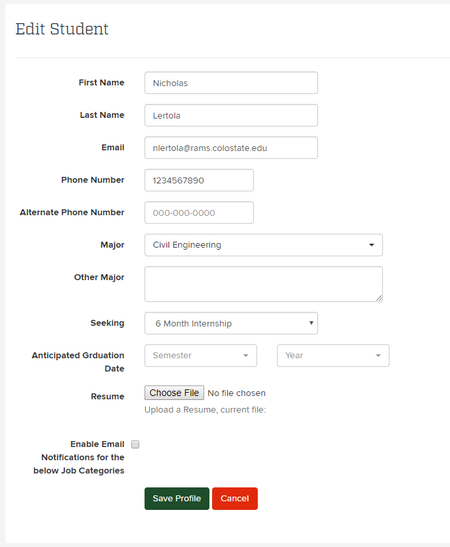/
How to Add Students
How to Add Students
When adding student records to the application.
Step-by-step guide
Log into the CM Jobs Admin application.
Click on the "Students" drop down then click "Manage".
Click on "Create Student Record".
Enter the student's eName and click "Create and Edit Student".
The form will auto-fill the student's information. You will need to enter the student's Anticipated Graduation Date and upload their Resume.
When finished, click "Save Profile".
Related articles
Filter by label
There are no items with the selected labels at this time.
, multiple selections available,