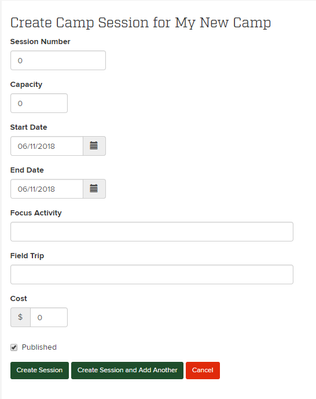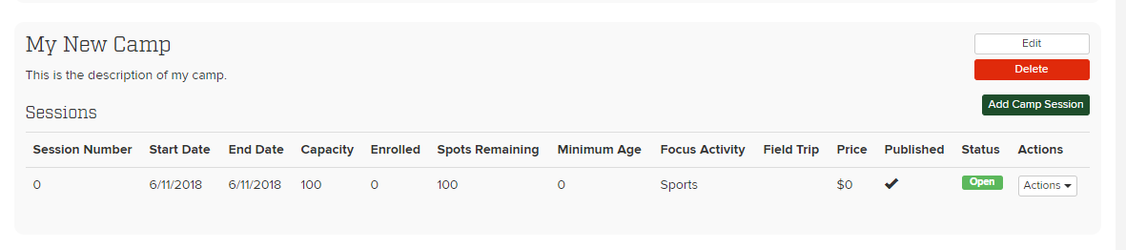How to Add/Remove Camp Sessions
Derek Stegelman
Nick Lertola (Unlicensed)
When adding or removing camps and camp sessions.
Adding a New Camp
Log into the Admin application
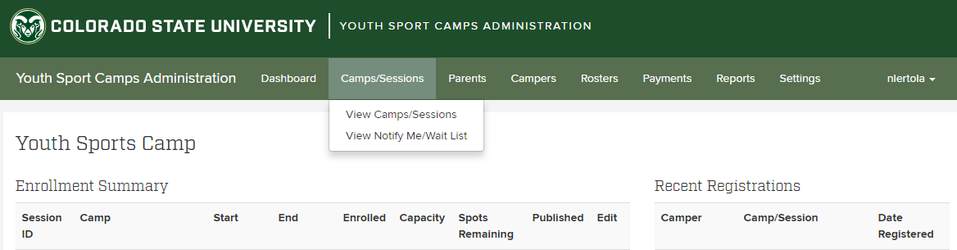
Click on "Add Camp"
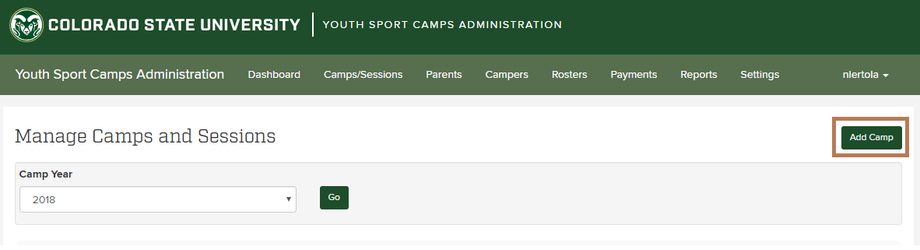
Fill out the form with the correct camp information.
Then click "Create Camp"
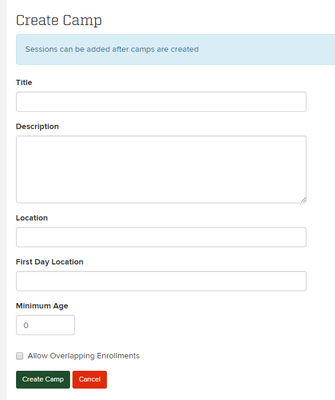
Your camp will now show up in the list of camps below.
On the right side of the screen you will see options to Edit your camp, Delete your camp, and Add Camp Sessions.
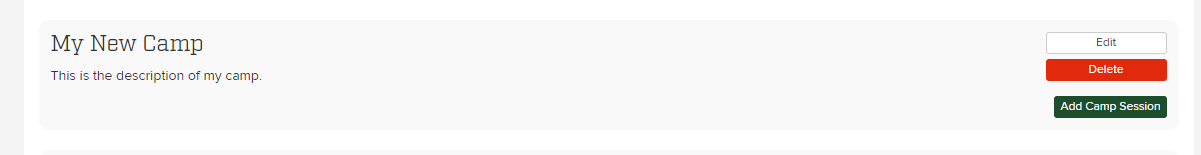
Adding Camp Sessions
First log into the Admin application and navigate to the Manage Camps and Sessions page. (Instructions shown above)
Now, find the camp you want to add a session to and click "Add Camp Session" on the right.
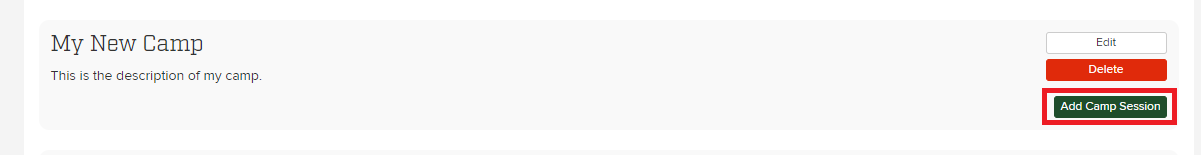
Fill out the form with the correct information.
When finished, click "Create Session" or "Create Session and Add Another" to add multiple sessions.
Your new camp session will now show up in the list under your camp.
This will show all of the information about the new camp session.
Clicking the "Actions" drop down on the right side of the page will give you the option to edit or delete the camp session
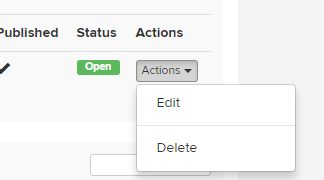
Related articles
-
Page:
-
Page:
-
Page:
-
Page:
-
Page: