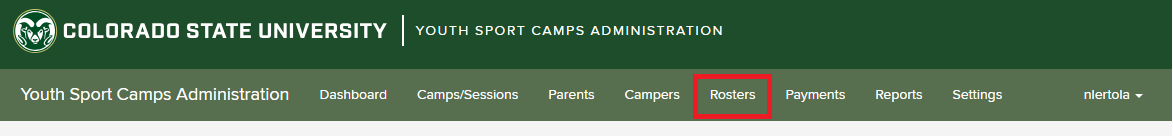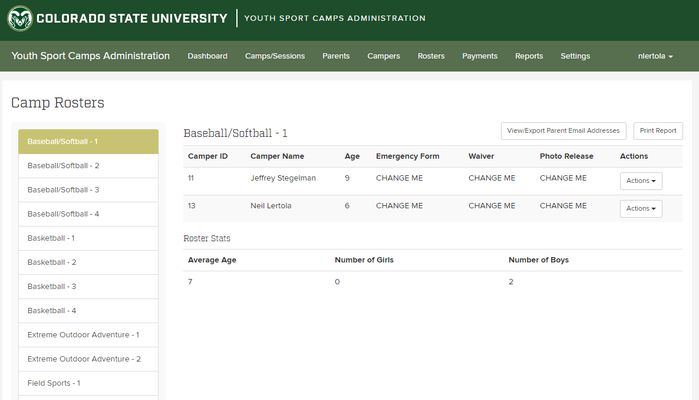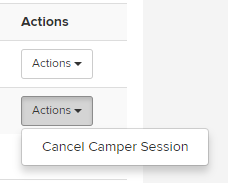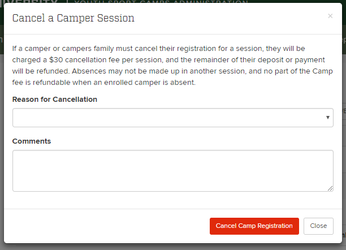How to Cancel a Camper's Session
When a parent requests a camp cancellation.
Please Note
You can also cancel camper sessions from a Parents account, by clicking on the actions button.
Step-by-step guide
If a parent requests to have their camper removed from a camp session, first, log into the Admin application.
From the home page, click on the "Rosters" tab.
Navigate to the correct session's roster.
Click on the "Actions" drop down next to the correct camper and select "Cancel Camper Session".
Fill out the form with correct information and click "Cancel Camp Registration".
Related articles
, multiple selections available, Use left or right arrow keys to navigate selected items