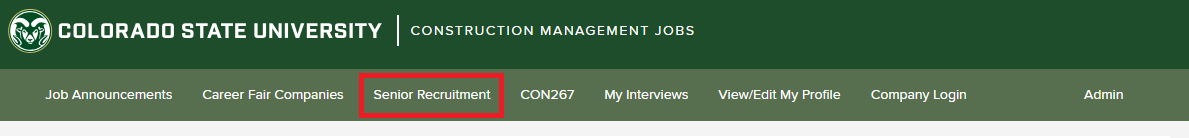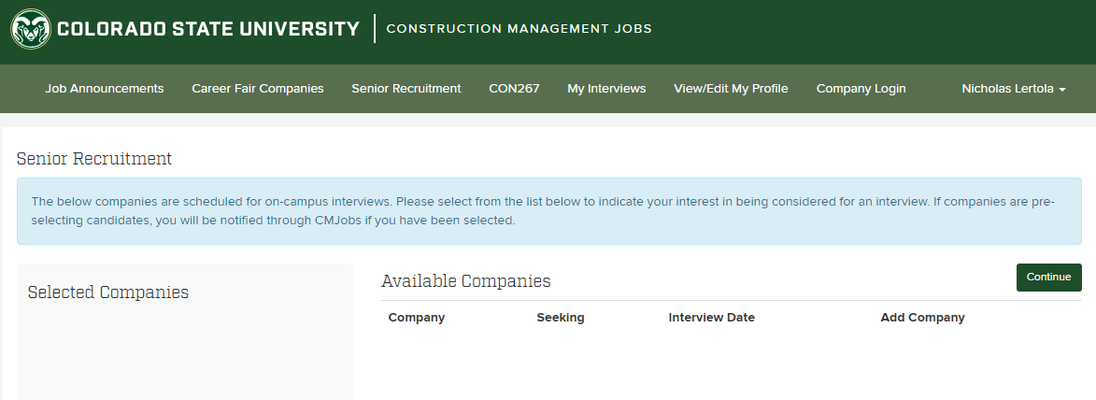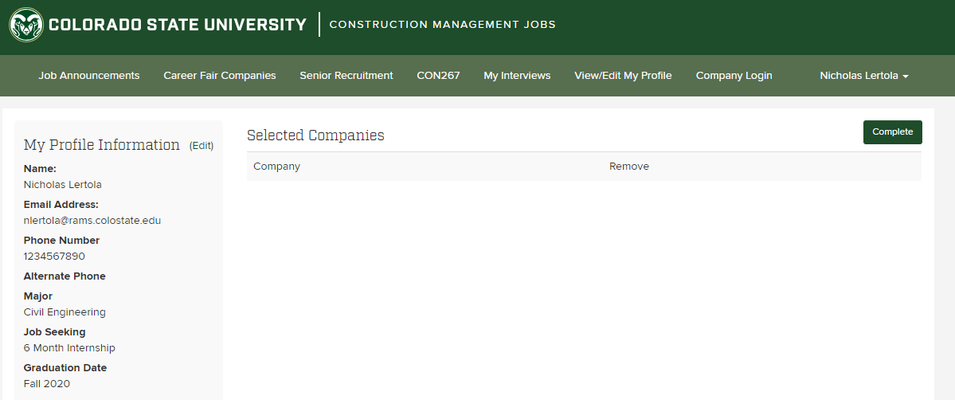/
How to Apply for Senior Recruitment
How to Apply for Senior Recruitment
Step-by-step guide
Click on the "Senior Recruitment" tab.
Verify the information on the form, read the code of conduct, then check the box next to "I accept".
Once finished, click to continue.
Here you will see a list of companies who are available for on-campus interviews. Add the company that you would like to interview with then click "Continue".
Here you will see a list of your selected companies. Click "Complete".
Related articles
, multiple selections available,
Related content
How to Schedule Intern/Senior Recruitment Interviews
How to Schedule Intern/Senior Recruitment Interviews
More like this
How to Create a Job Posting
How to Create a Job Posting
More like this
How to Add Interview Schedules
How to Add Interview Schedules
More like this
How to Apply for a Company Account
How to Apply for a Company Account
More like this
How to Accept/Decline Student Interviews
How to Accept/Decline Student Interviews
More like this
How to Setup a Company to Use Open Interview Sign Ups
How to Setup a Company to Use Open Interview Sign Ups
More like this