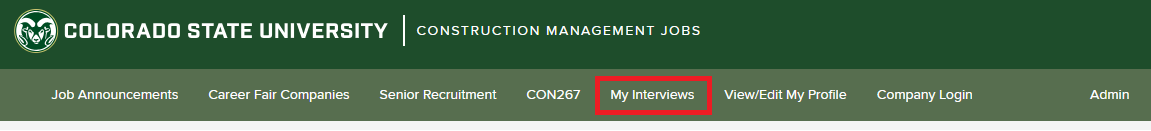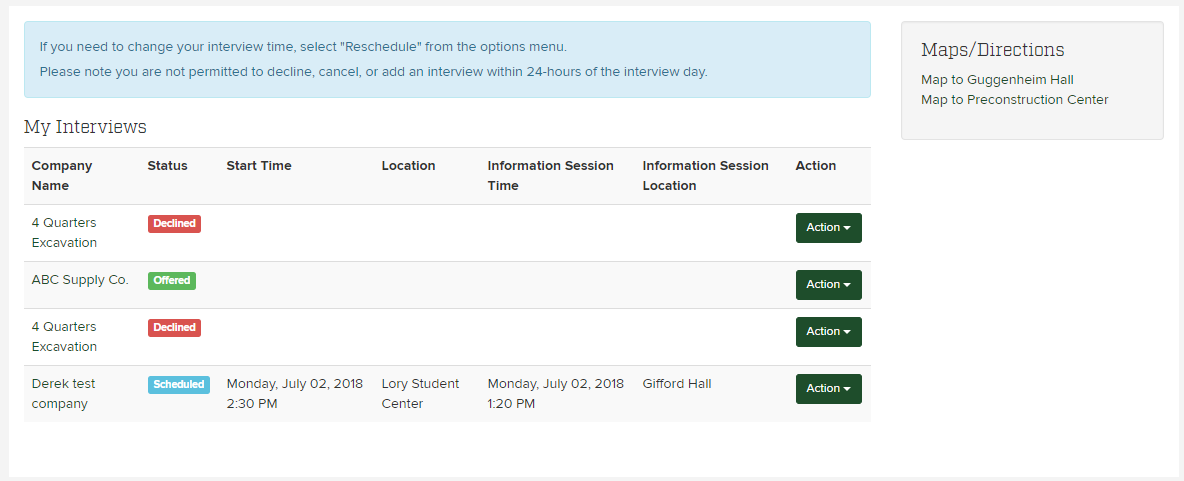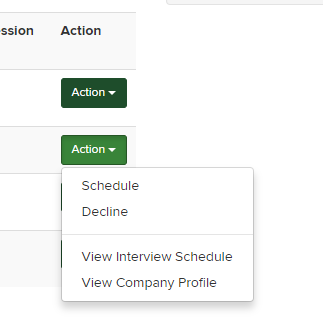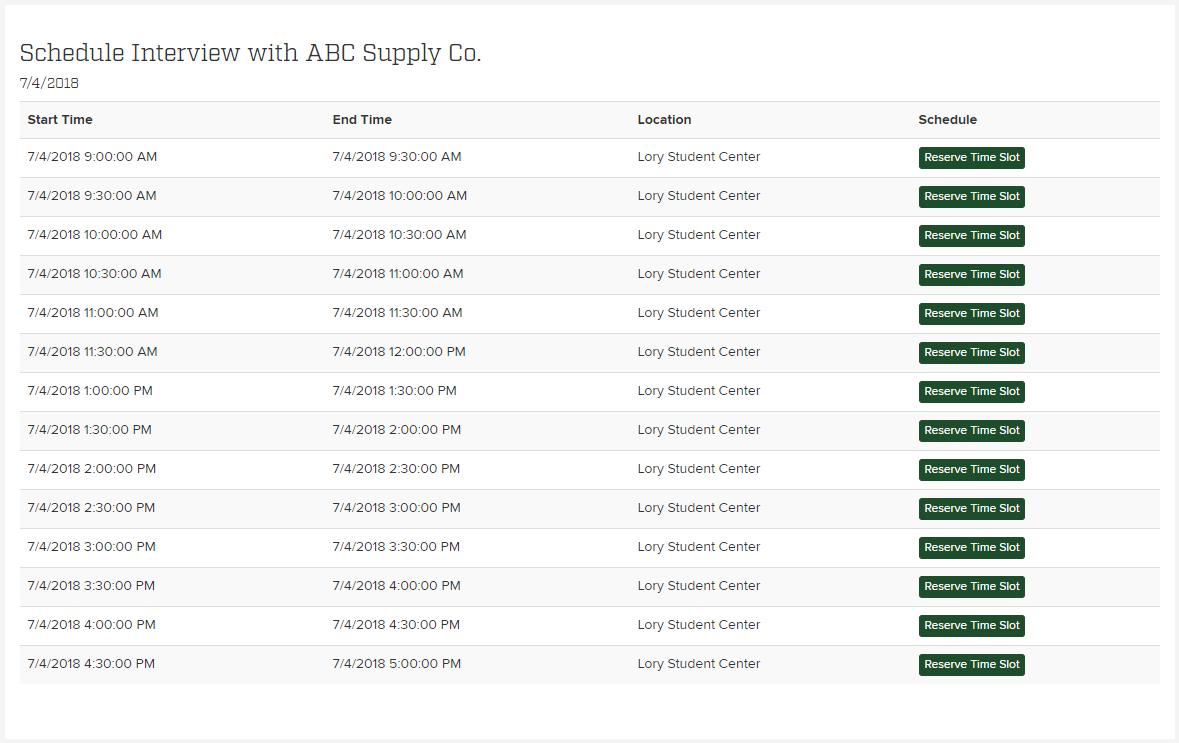/
How to Accept/Decline Interview Offers
How to Accept/Decline Interview Offers
For viewing offered interviews and scheduling an interview time or declining an offer.
Step-by-step guide
Click on "My Interviews".
Here you will see a list of all your offered interviews.
Use the "Actions" drop down to the right of the interview you want to schedule/decline.
Click on "Schedule" to choose an interview slot or click "Decline" to decline the offer.
Choose an available time slot and click "Reserve Time Slot" to confirm your interview.
Related articles
, multiple selections available,
Related content
How to Accept/Decline Student Interviews
How to Accept/Decline Student Interviews
More like this
How to View Interview Schedule
How to View Interview Schedule
More like this
How to Schedule Intern/Senior Recruitment Interviews
How to Schedule Intern/Senior Recruitment Interviews
More like this
How to Add Interview Schedules
How to Add Interview Schedules
More like this
How to Invite a Student to an Open Interview
How to Invite a Student to an Open Interview
More like this
How to View Your Interviews
How to View Your Interviews
More like this