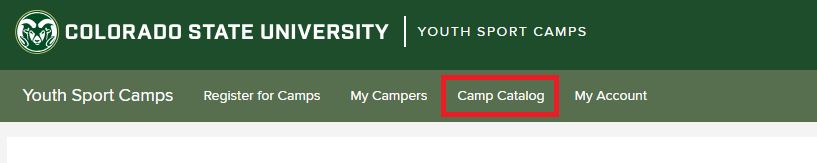How to View the Camp Catalog
Step-by-step guide
Click on "Camp Catalog".
Here you will see a full catalog of all the offered camps. Each camp has a description of the activities that the campers will participate in as well as some information on the age and skill level that the camp is geared toward. This is where you will see what equipment your camper will be required to bring to camp with them. Under each camp is a list of camp sessions with their availability and pricing. You can use the search bar on the left side of the screen to search for a camp by name.
Related articles
, multiple selections available, Use left or right arrow keys to navigate selected items