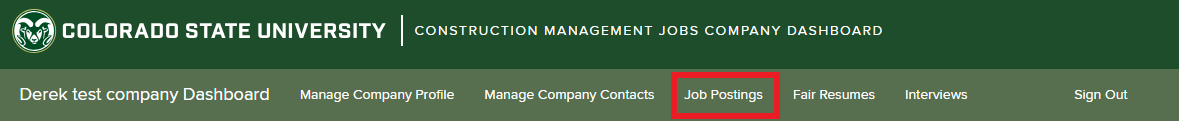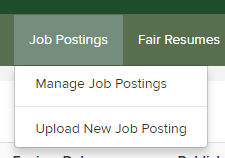/
How to Add a Job Posting
How to Add a Job Posting
For creating Job Postings.
Step-by-step guide
Click on the "Job Postings" drop down then select "Upload Job Postings".
Read the Job Announcement Guidelines, fill out the form, then click "Submit Job Posting".
Your job posting will then be reviewed and published by the Phelps Placement Office.
Related articles
, multiple selections available,
Related content
How to Create a Job Posting
How to Create a Job Posting
More like this
How to Create a New Company Account
How to Create a New Company Account
More like this
How to Publish a Job Posting
How to Publish a Job Posting
More like this
How to Register and Set Up My Account
How to Register and Set Up My Account
More like this
How to Manage Job Postings
How to Manage Job Postings
More like this
How to Create/Edit a Student Placement
How to Create/Edit a Student Placement
More like this