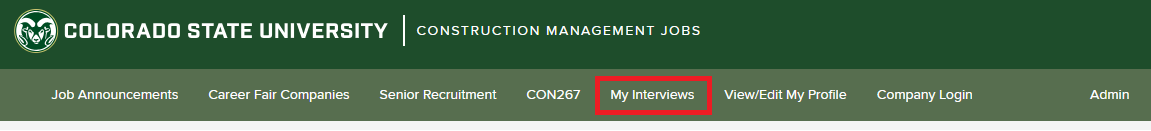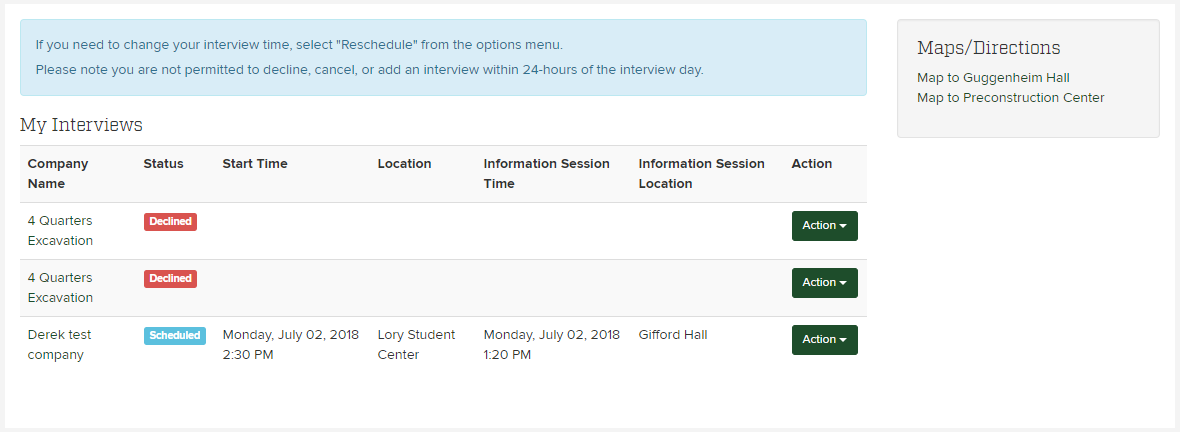For viewing offered interviews and scheduling an interview time or declining an offer.
Step-by-step guide
Click on "My Interviews".
Here you will see a list of all your offered interviews.
Use the "Actions" drop down to the right of the interview you want to schedule/decline.
Related articles