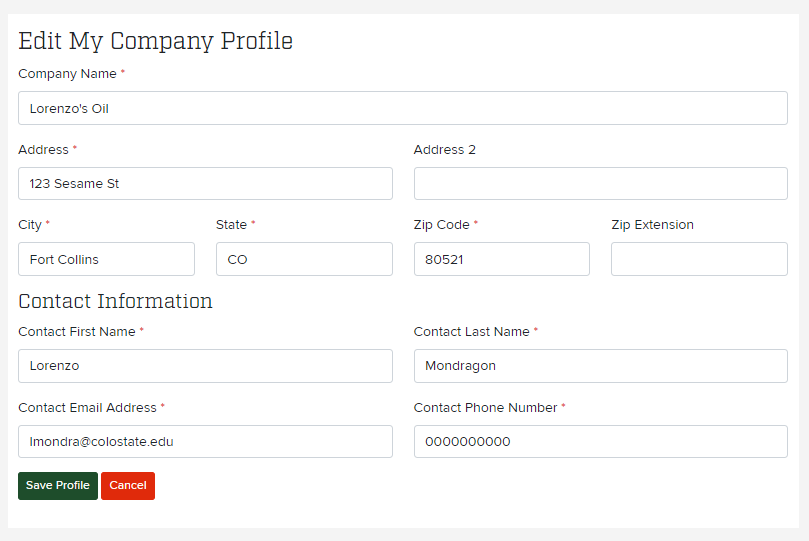How to View/Edit My Company Information
Instructions
Once you have logged into your company account, click on "My Company".
Here you will be able to View and Edit your company information. Click "Save Profile" to save changes.
Related articles
Filter by label
There are no items with the selected labels at this time.
, multiple selections available, Use left or right arrow keys to navigate selected items