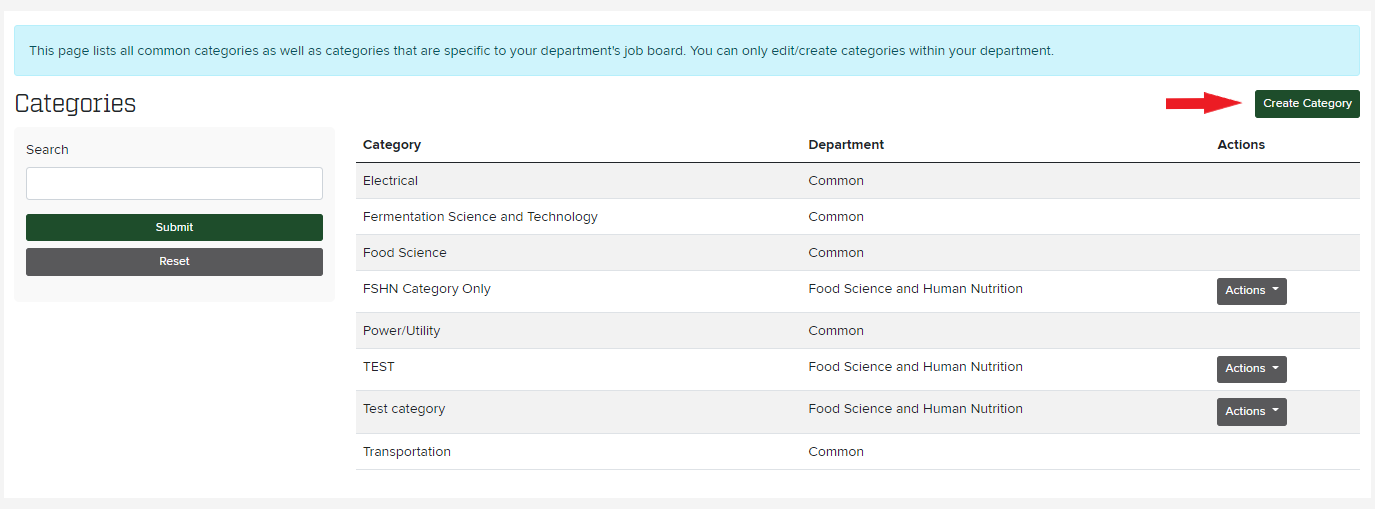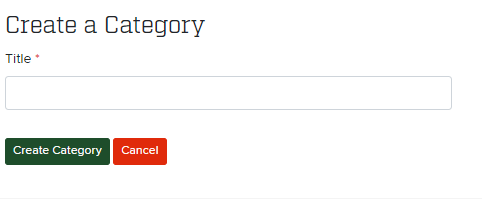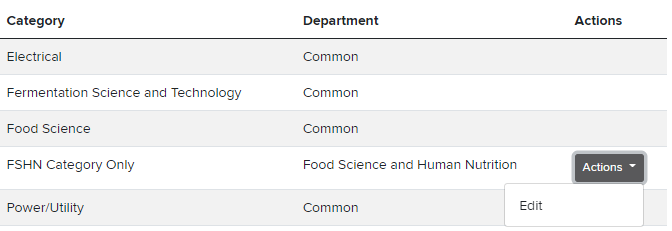How to Manage Categories
How to Manage Categories
Instructions
Click on "Categories".
Here you will see a list of all current categories. You can search by name using the search bar on the left.
Creating a Category
Click on "Create Category" to create a new category.
Title the category then click "Create Category".
Editing a Category
Click on the "Actions" drop down, then click on "Edit".
Update the category then click "Save Category".
Related articles
Filter by label
There are no items with the selected labels at this time.
, multiple selections available,