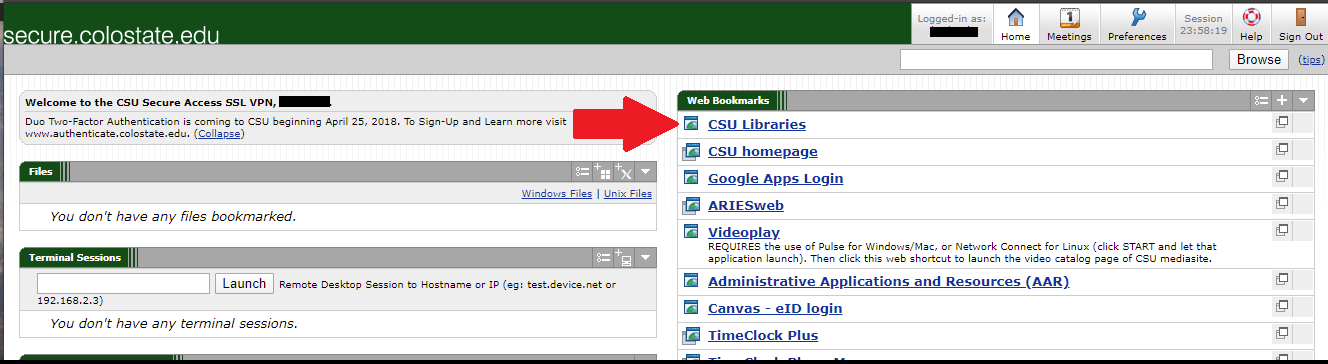Due to how CHHS Computers are set up with DirectAccess for access to Network Drives and other resources while off campus, access to CSU Library resources is not directly available from CHHS computers while they are off campus. The following are different methods for how you can gain access to CSU Library resources while off campus, listed in the order in which we recommend using them.
Use Citrix. We highly recommend using the light (on browser) version rather than the the downloadable client. Please see Connecting to Citrix via an Internet Browser for more information. Once connected to a Citrix desktop, you will be able to access the CSU Library resources.
Use a personal, non CHHS computer, and navigate to the CSU Library resource you need. You will be asked to log in, please use your normal CSU eID Name and eID Password.
Use your work computer, and connect via secure.colostate.edu. Note that you will need Duo in order to log in so secure.colostate.edu, please see https://www.acns.colostate.edu/duo/ for more information on Duo. Once logged in, you will be able to click on a link for CSU Libraries as seen here:
Note: using this third method is only recommended as a last resort. We are aware of the warning on the Library site asking to not use Pulse Secure or secure.colostate.edu, but in this case an exception has been made. Because of this warning, we highly recommend options 1 or 2 above.
If you have any questions or issues with this guide, please contact the CHHS Helpdesk at chhshelpdesk@colostate.edu.