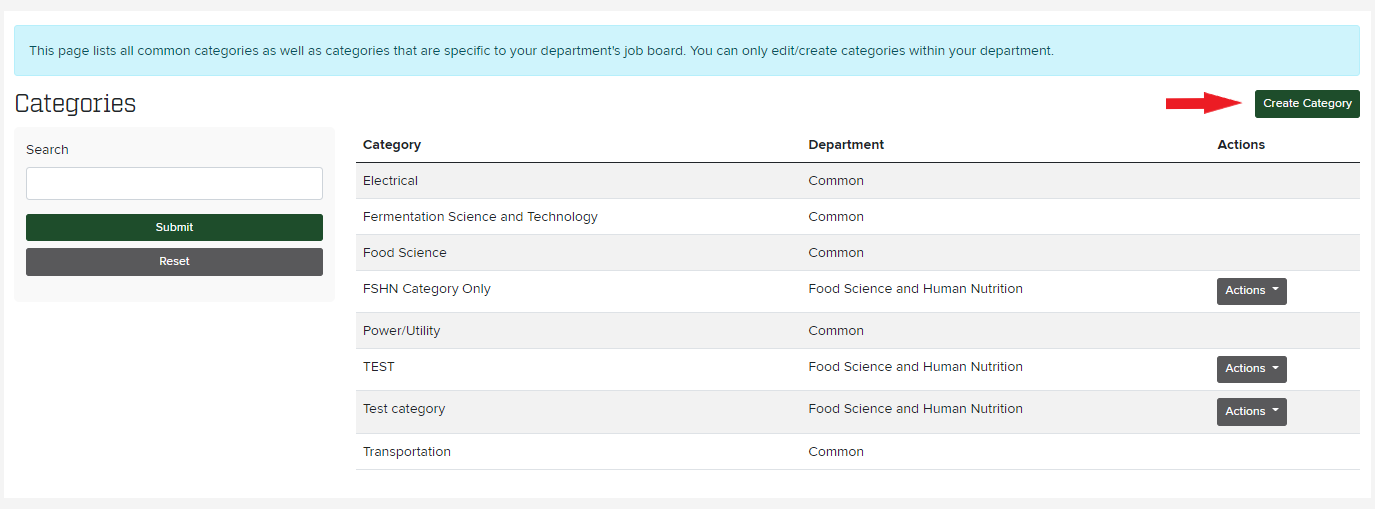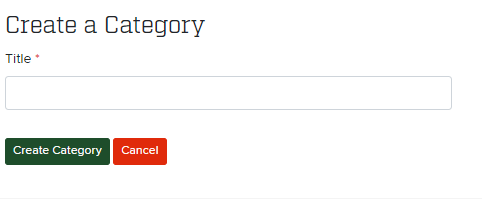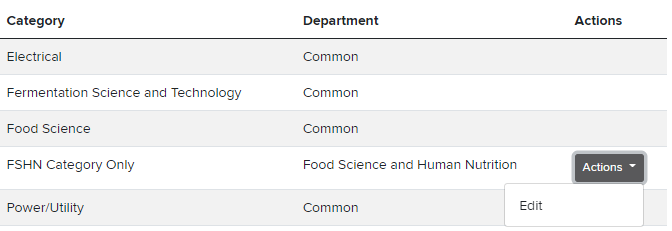Instructions
Click on "Categories".
Here you will see a list of all current categories. You can search by name using the search bar on the left.
Creating a Category
Click on "Create Category" to create a new category.
Title the category then click "Create Category".
Editing a Category
Click on the "Actions" drop down, then click on "Edit".
Update the category then click "Save Category".
Related articles