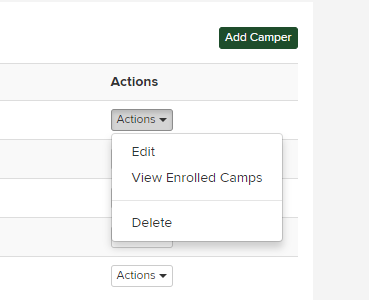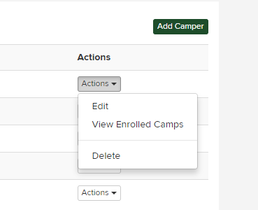When adding your campers to your parent profile.
Step-by-step guide
| Info |
|---|
| title | First, log into the Youth Sports Camp application.Then, click on "My Campers". |
|---|
...
...
| Info |
|---|
title |
|---|
Then click "Add Camper" |
...
| Info |
|---|
titleChoose and sign the correct waiver. Choose from the Fort Collins Campus, or Denver/SPUR campus. Fill out the correct waiver for the location your camper will attend. |
...
| Info |
|---|
Your camper will now show up in the list under "My Campers".Clicking the "Actions" drop down on the right side of the page will give you the options to Edit your campers information, View the camps that they are enrolled in, or Delete the camper. |
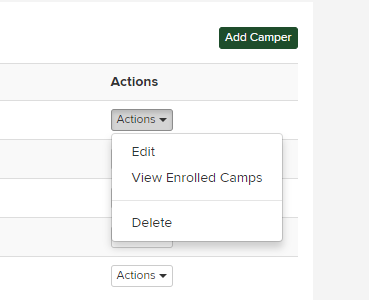 Image Removed
Image Removed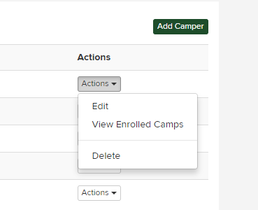 Image Added
Image Added
Related articles
| Filter by label (Content by label) |
|---|
| showLabels | false |
|---|
| max | 5 |
|---|
| spaces | com.atlassian.confluence.content.render.xhtml.model.resource.identifiers.SpaceResourceIdentifier@29b4ff |
|---|
| sort | modified |
|---|
| showSpace | false |
|---|
|
...
| | reverse | true |
|---|
| type | page |
|---|
| cql | label = "kb-how-to-article" and type = "page" and space = "YSCH" |
|---|
| labels | kb-how-to-article |
|---|
|