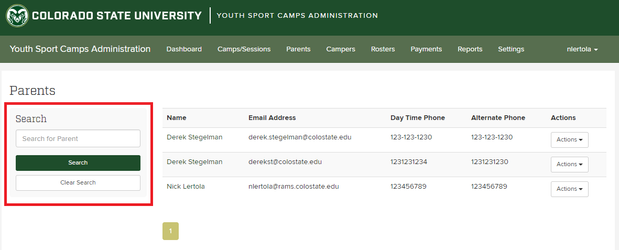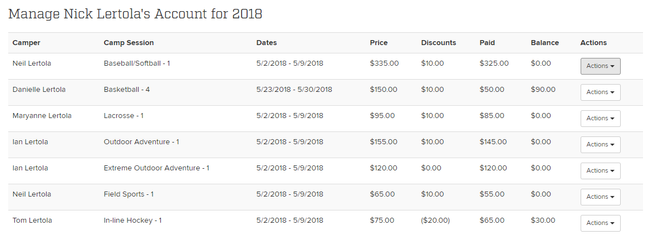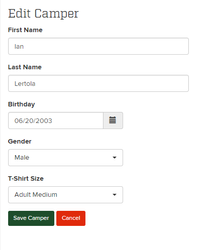For managing and viewing parents profiles.
Step-by-step guide
| Info |
|---|
| title | Log into the Admin application and click on "Parents". |
|---|
|
|
...
| Info |
|---|
| title | Once on the Parents page you will see the list of all registered parents. |
|---|
|
| Use the search feature on the left side of the page to search for a parent by name. |
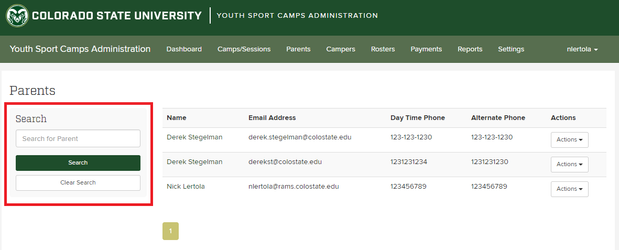 Image Modified
Image Modified
Viewing Account
| Info |
|---|
| title | Use the "Actions" drop down on the right side of the screen and click "View Account". |
|---|
|
|
...
| Info |
|---|
| title | Here you will see their list of camp sessions, registered campers, and payment information. |
|---|
|
For information on the "Actions" drop down, see the How to Adjust Payments article. |
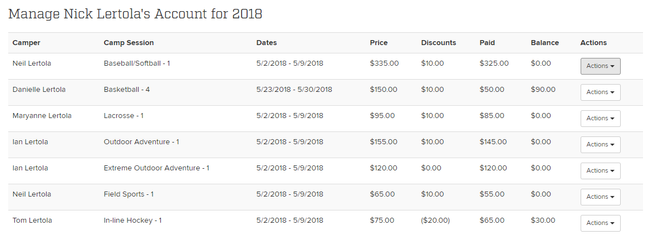
| Info |
|---|
| title | Navigate to the Parent page and click on the "Actions" drop down. Select "Edit". |
|---|
|
|
...
| Info |
|---|
| title | Here you will be able to edit the campers Name, Birthday, Gender, and T-Shirt Size. |
|---|
|
When finished, click "Save Camper". |
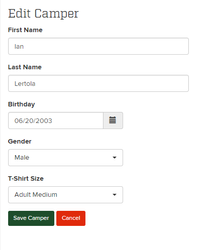
Related articles
| Filter by label (Content by label) |
|---|
| showLabels | false |
|---|
| max | 5 |
|---|
| spaces | com.atlassian.confluence.content.render.xhtml.model.resource.identifiers.SpaceResourceIdentifier@29b4ff |
|---|
| showSpace | false |
|---|
| sort | modified |
|---|
| reverse | true |
|---|
| type | page |
|---|
| cql | label = "kb-how-to-article" and type = "page" and space = "YSCH" |
|---|
| labels | kb-how-to-article |
|---|
|
...