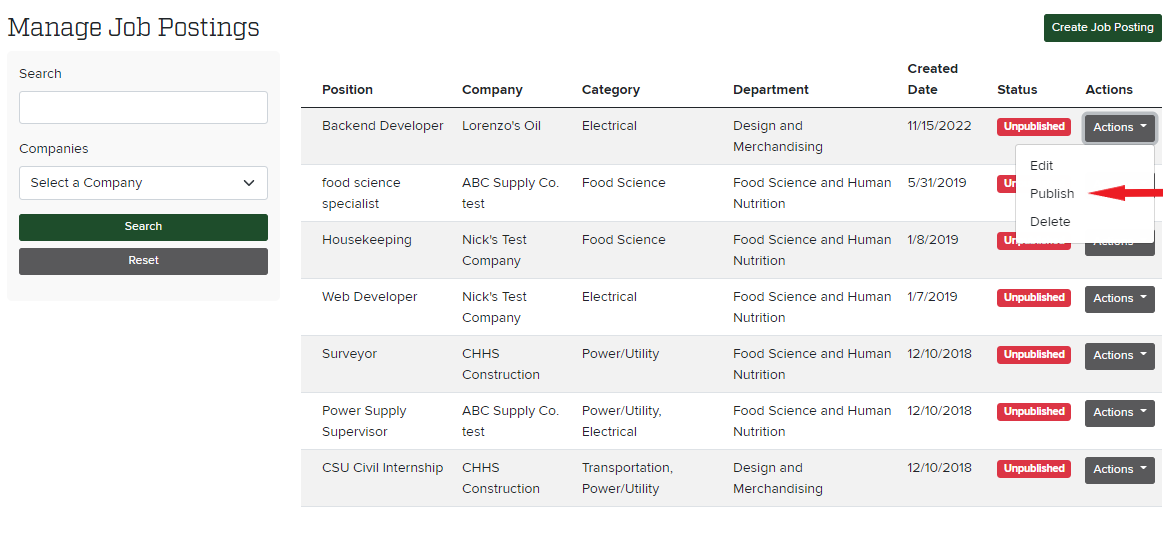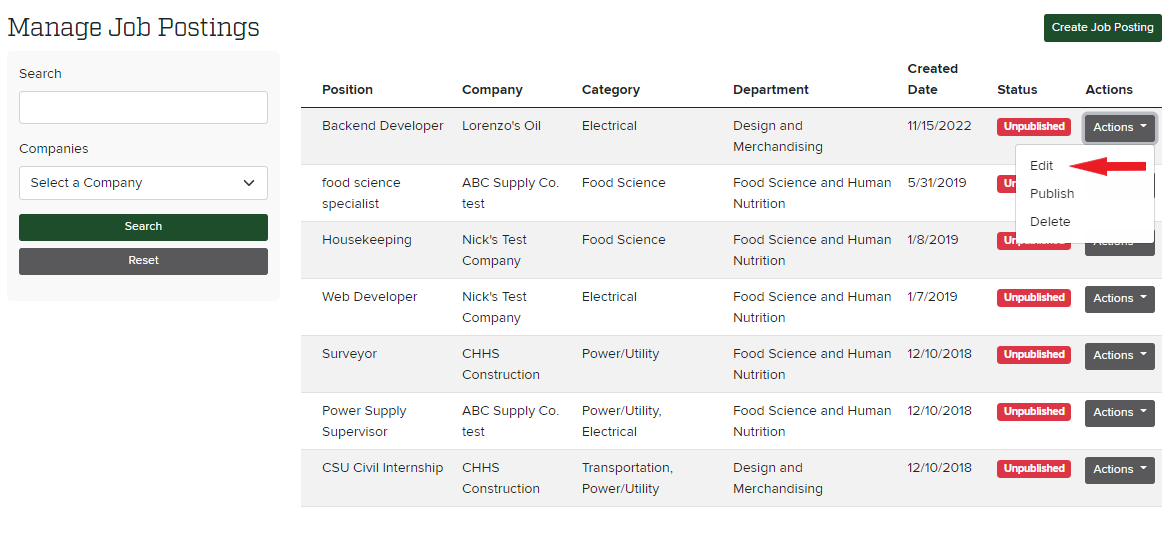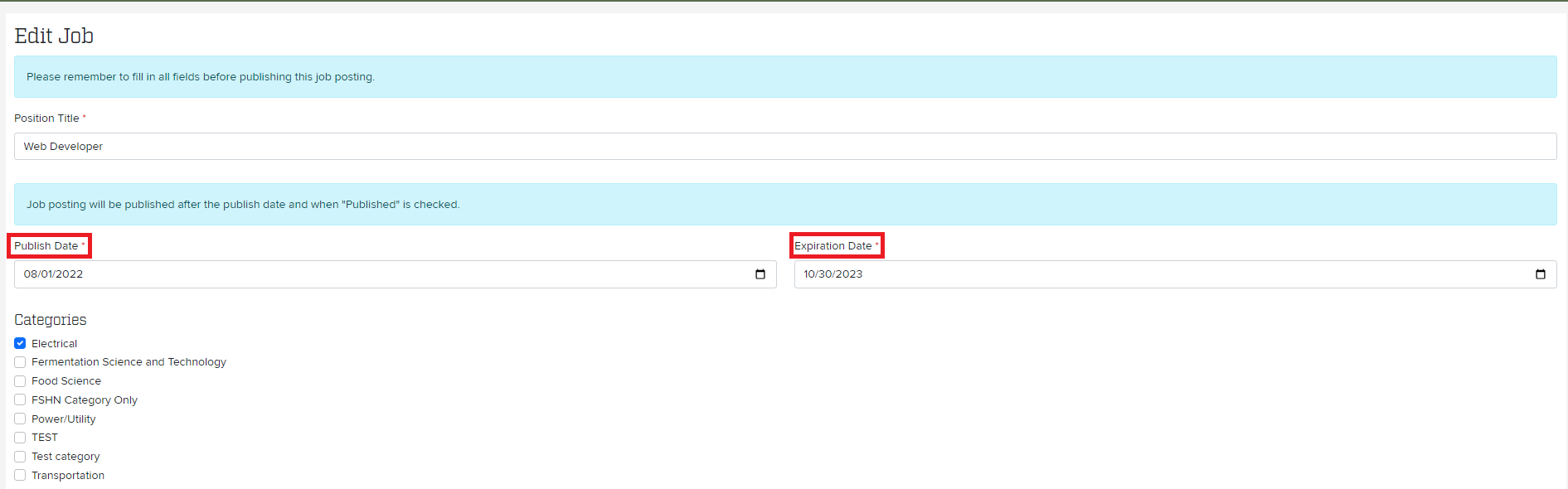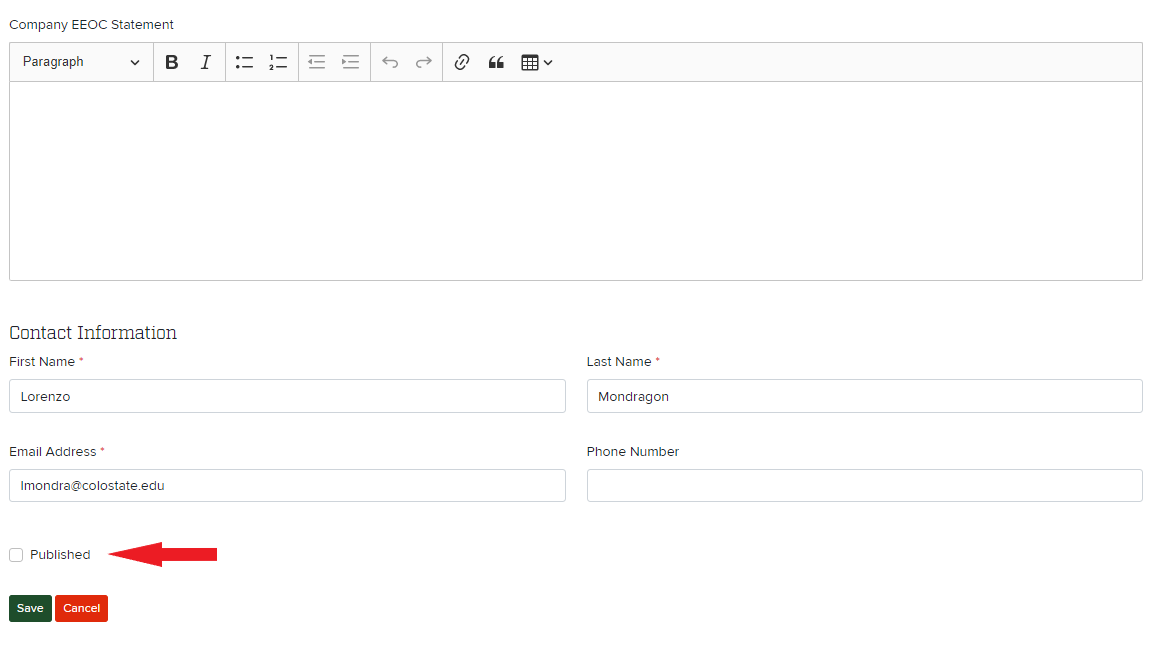This quick guide will help you publish a job posting and troubleshoot why a job posting may not appear to be published.
There are two ways tp to publish a job posting.
1.To publish a job, find the job in Job Board admin and click "Publish" on the actions drop down.
...
2. To publish a job, find the job in Job Board admin and click "Edit" on the actions drop down. \
...
Make sure to set the proper dates for publish date and expiration date. The publish date is the first date you want this job to appear, and expiration date is the last day the job will appear.
The job board will auto unpublish the job the day after the expiration date.
...
At the bottom left of the page there is a "Published" button. Make sure that is selected.
...
Then click "Save".
Why wont' my job publish?
...