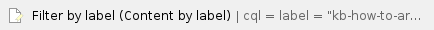When viewing payments and cancellations.
Step-by-step guide
Viewing Payments
- Log into the Admin application and click on the "Payments" drop down, select "Payments"

- Here you will see a list of all payments made through the application.
Viewing Cancellations
- Log into the Admin application and click on the "Payments" drop down, select "Cancellations"

- Here you will see a list of all cancellations made through the application.
- Clicking the "View Details" button on a cancellation will show you the session the camper was removed from, the name of the camper, and the amount of money they owe/already paid.
| You may also want to use visual panels to communicate related information, tips or things users need to be aware of. |
Related articles
Related articles appear here based on the labels you select. Click to edit the macro and add or change labels.