Click on "My Job Postings" |

Click on "Create New Job Posting" in the upper right part of the page to create a new posting. |

Select which department in our College you would like to post under |

Fill out the form then click "Save" at the bottom of the form. |
Click on "My Job Postings" |

Click on the "Actions" drop down, then "Edit" to edit a job posting. |
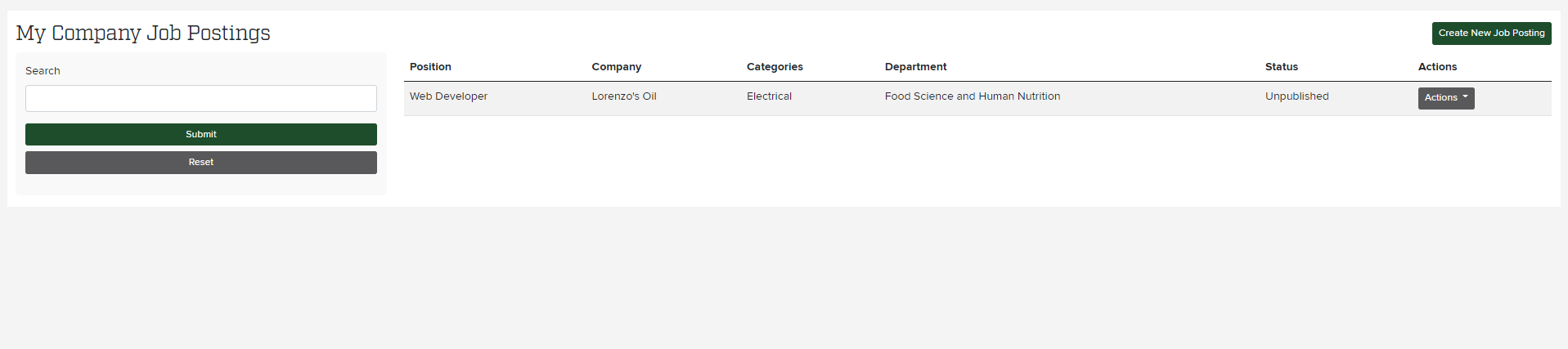
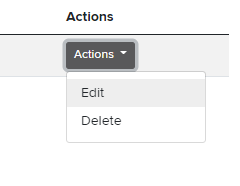
Fill out the form then click "Save" at the bottom of the form. |
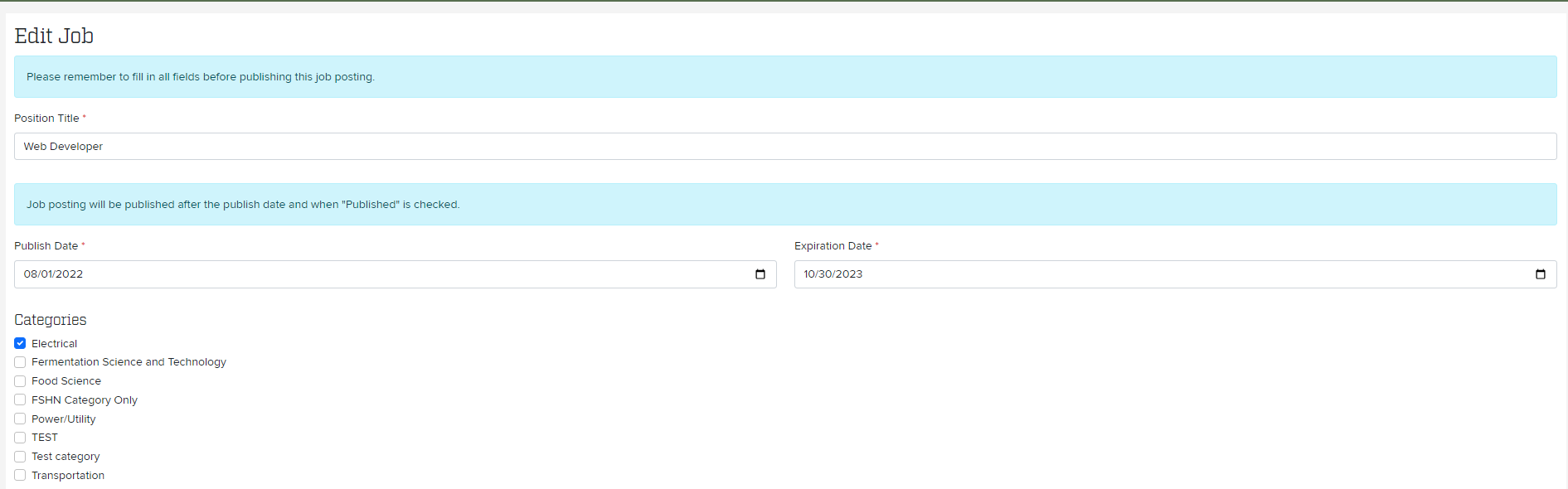
Please Note that an administrator from the respective department will need to publish the job posting before it becomes published.
Please Note that an administrator from the respective department will need to publish the job posting before it becomes published.
The content by label feature displays related articles automatically, based on labels you choose. To edit options for this feature, select the placeholder below and tap the pencil icon.
|