Please note: these instructions are for the active session. The instructions can be followed for inactive sessions by going to "After School Program">"Manage Sessions" and using the "Actions" drop down menu.
Viewing Attendance History
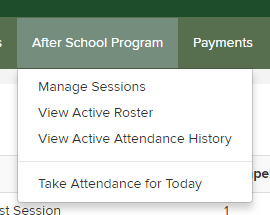
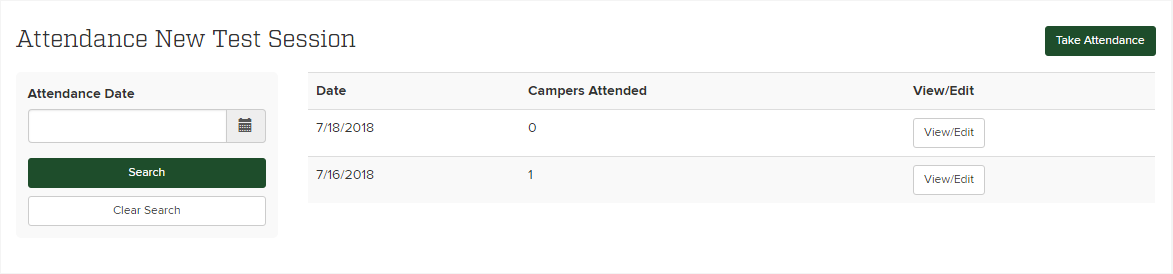
Taking Attendance for Today
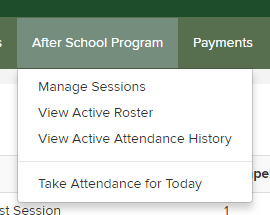
Taking Attendance for a Past Date
To do that, from the admin go to After School Program -> View Active Attendance History.
Then click the green “Take Attendance” button

Add the date for which you want to take attendance
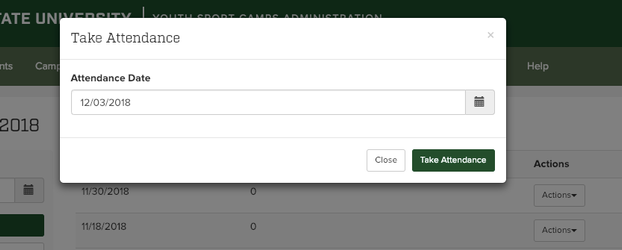
Then mark all kids who were present that day and click save.

Billing is run on the first Sunday of each month, so it should run this Sunday at 6 am. We will likely want to make sure all invoices look correct on Monday morning. Those are viewable by going to a parent’s account and clicking the After School Program tab.
Related articles
Related articles appear here based on the labels you select. Click to edit the macro and add or change labels.
|