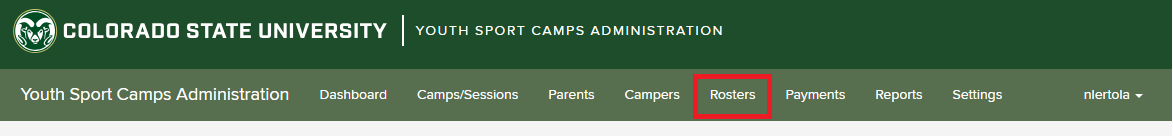
When a parent requests a camp cancellation.
You can also cancel camper sessions from a Parents account, by clicking on the actions button. |
From the home page, click on the "Rosters" tab. |
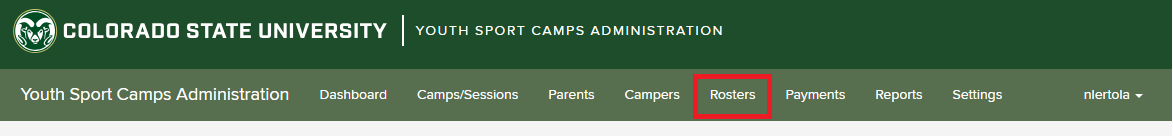
Click on the "Actions" drop down next to the correct camper and select "Cancel Camper Session". |



Related articles appear here based on the labels you select. Click to edit the macro and add or change labels.
|