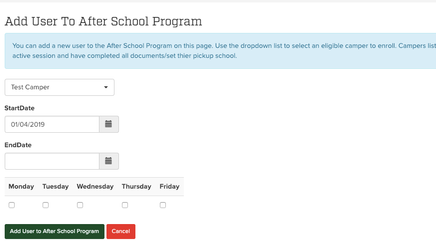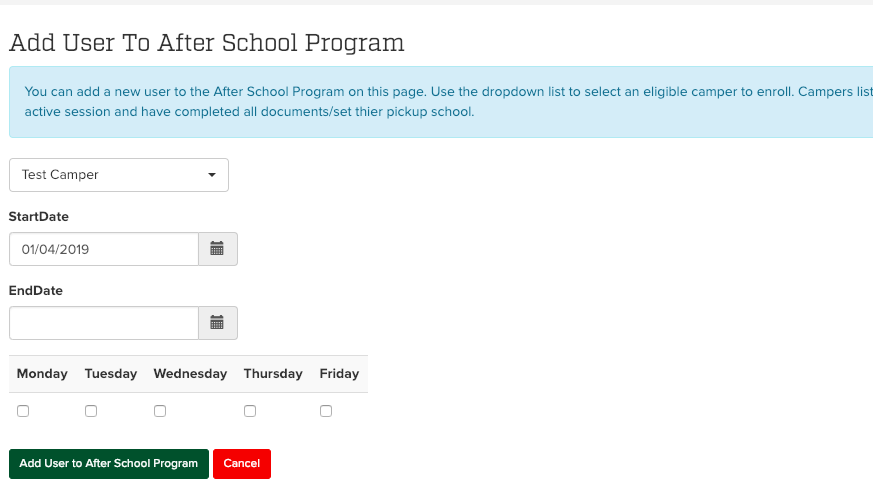...
Instructions
- In order to be elligble eligible to add a user to an after school program roster, the camper must have both completed thier their docu sign documents and also have an elementary school in their profile.
- In the Admin to go to After School Program -> View Active Roster, click the green Add User buttonAdd illustrations to instructions by typing /image
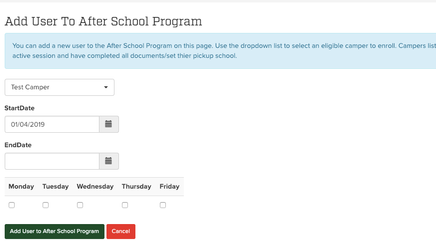 Image Added
Image Added
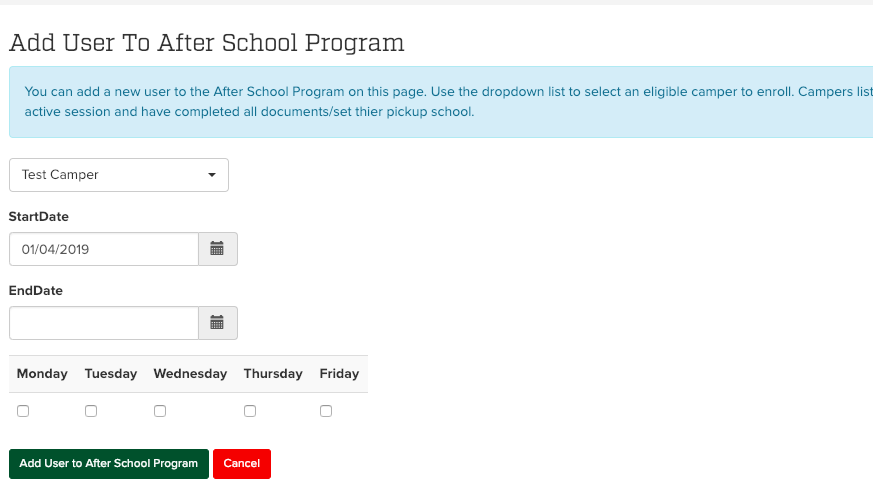 Image Added
Image Added
3. Select the child from the drop down and add a start date. It can be from December of last year. End dates are not required. You can fill out the expected attendance if you want, but it does not affect billing and is used for parents to be able to estimate their bills.
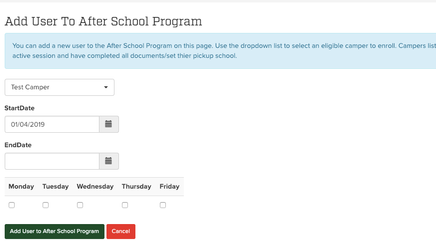 Image Added
Image Added
Related articles
| Filter by label (Content by label) |
|---|
| showLabels | false |
|---|
| max | 5 |
|---|
| spaces | com.atlassian.confluence.content.render.xhtml.model.resource.identifiers.SpaceResourceIdentifier@29b4ff |
|---|
| showSpace | false |
|---|
| sort | modified |
|---|
| reverse | true |
|---|
| type | page |
|---|
| cql | label = "kb-how-to-article" and type = "page" and space = "YSCH" |
|---|
| labels | kb-how-to-article |
|---|
|
...