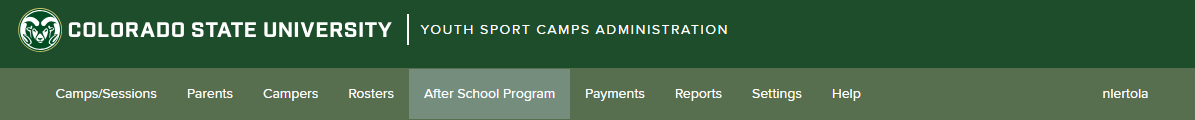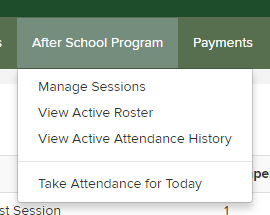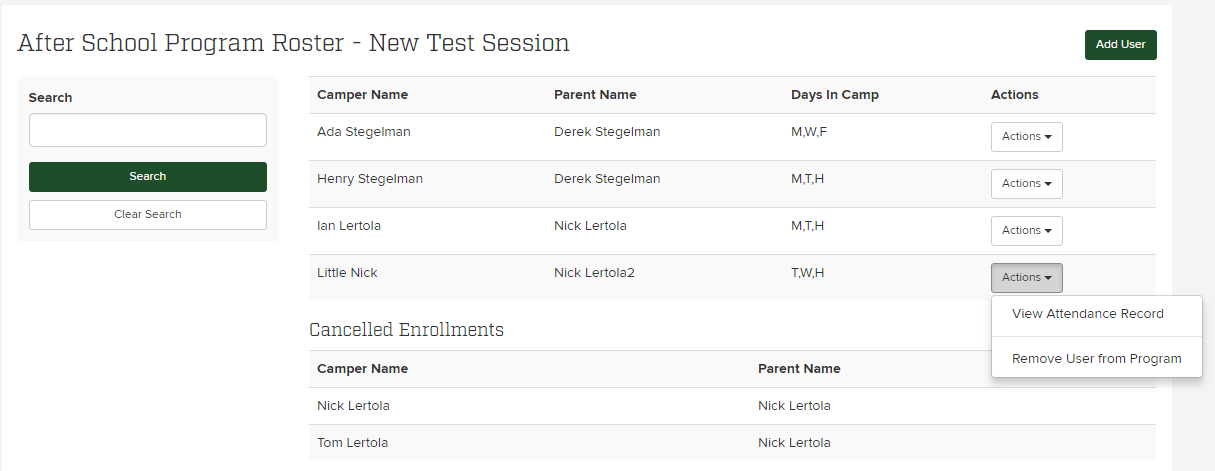Please note: these instructions are for the active session. The instructions can be followed for inactive sessions by going to "After School Program">"Manage Sessions" and using the "Actions" drop down menu.
Step-by-step guide
| Info |
|---|
| title | Click on "After School Program" and select "View Active Roster". |
|---|
|
|
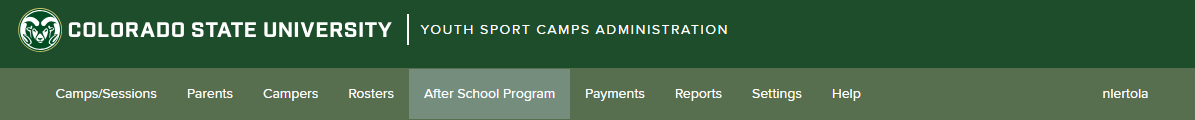
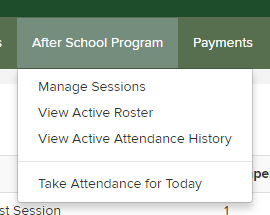
| Info |
|---|
| title | Here you will see the roster for the currently active session. To view a camper's attendance record, click on the "Actions" drop down and select "View Attendance Record". |
|---|
|
|
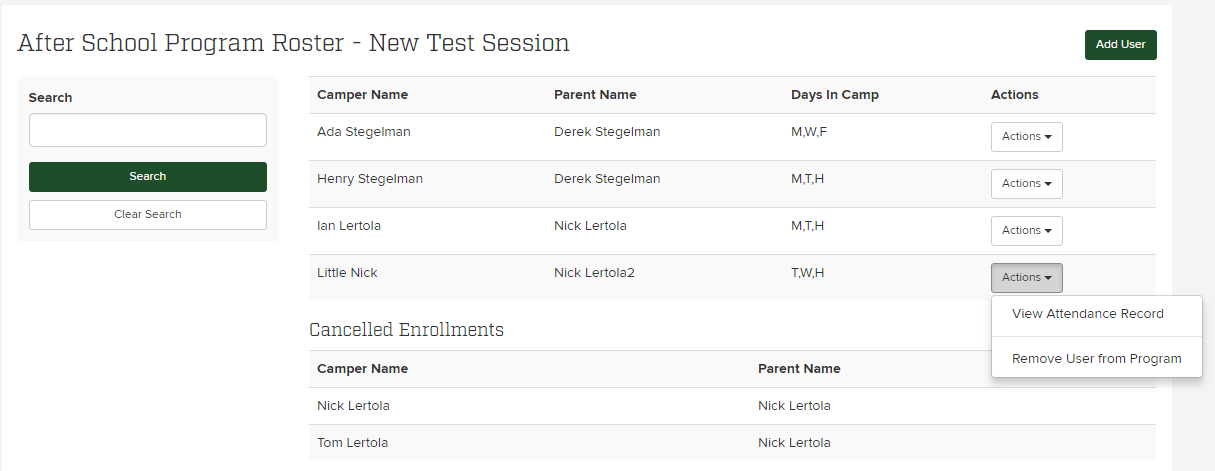
Related articles
| Filter by label |
|---|
| showLabels | false |
|---|
| max | 5 |
|---|
| spaces | com.atlassian.confluence.content.render.xhtml.model.resource.identifiers.SpaceResourceIdentifier@29b4ff |
|---|
| showSpace | false |
|---|
| sort | modified |
|---|
| reverse | true |
|---|
| type | page |
|---|
| cql | label = "kb-how-to-article" and type = "page" and space = "YSCH" |
|---|
| labels | kb-how-to-article |
|---|
|