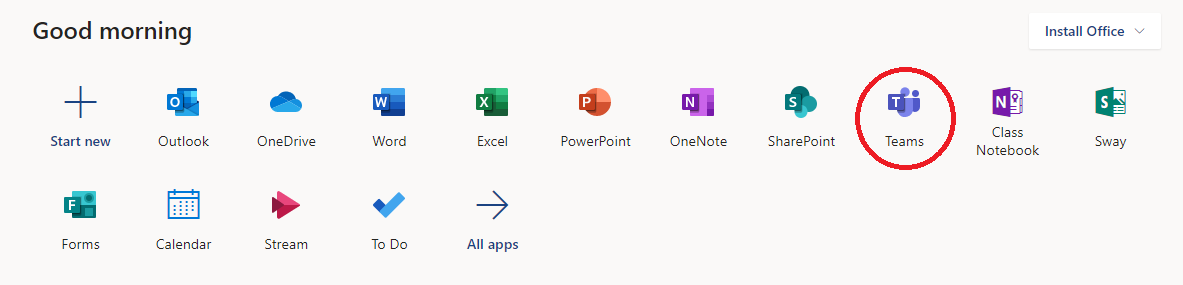...
Launch and sign in to Microsoft Teams with your eName@colostate.edu and CSU password. Not \
This is not your eName@rams.colostate.edu! It is a different account than your @rams and is used for Office 365/Teams
Use the search bar at the top of the Microsoft Teams application window to search for your coworkers, classmates, or anyone else here at CSU.
...
Log in to portal.office.com with your eName@colostate.edu and CSU password. Not
This is not your eName@rams.colostate.edu! It is a different account than your @rams and is used for Office 365/Teams
Select the “Teams” option from the Office 365 homepage.
Use the search bar at the top of the Microsoft Teams application window to search for your coworkers, classmates, or anyone else here at CSU.
...