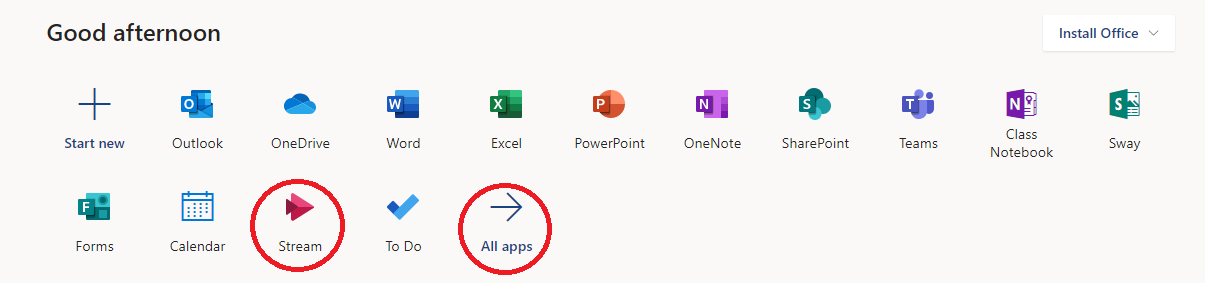...
Log in to portal.office.com with your eName@colostate.edu and password.
Select “Stream” from the list of icons. If it is not listed there you may need to select “All Apps” and then find “Stream” in the list that appears.
...
Select “My content” in the top left of this page and then select “Videos”
...
4. Your videos appear in this list. To share a link to this video select the option button to the right of your video and select “Share”
...