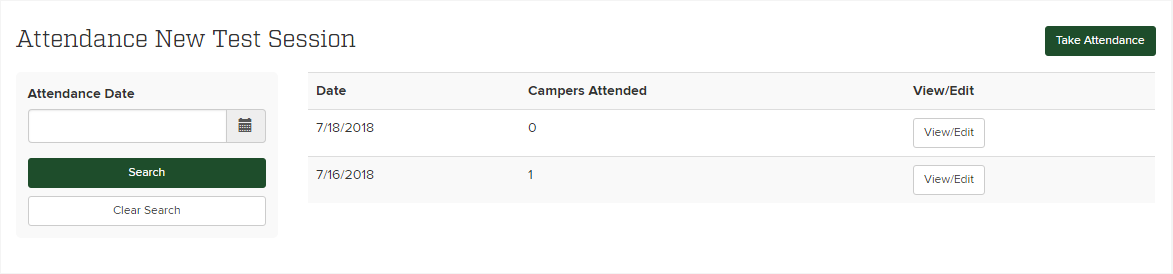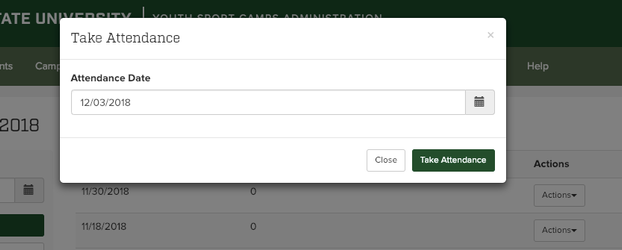...
| Info | ||
|---|---|---|
| ||
Taking Attendance for Today
| Info | ||
|---|---|---|
| ||
...
| Info | ||
|---|---|---|
| ||
Taking Attendance for a Past Date
To do that, from the admin go to After School Program -> View Active Attendance History.
Then click the green “Take Attendance” button
Add the date for which you want to take attendance
Then mark all kids who were present that day and click save.
Billing is run on the first Sunday of each month, so it should run this Sunday at 6 am. We will likely want to make sure all invoices look correct on Monday morning. Those are viewable by going to a parent’s account and clicking the After School Program tab.
Related articles
| Filter by label (Content by label) | ||||||||||||||||||
|---|---|---|---|---|---|---|---|---|---|---|---|---|---|---|---|---|---|---|
|
...