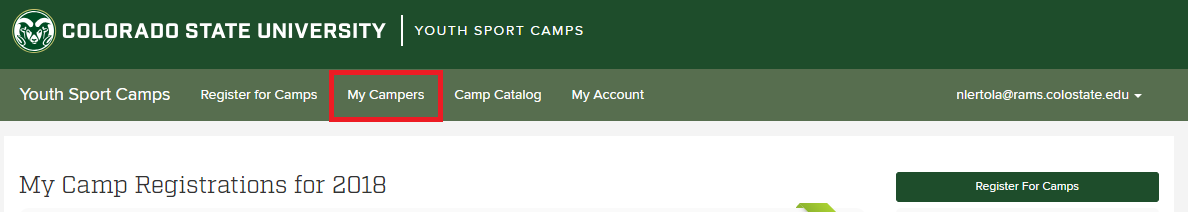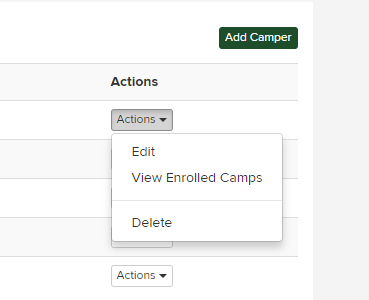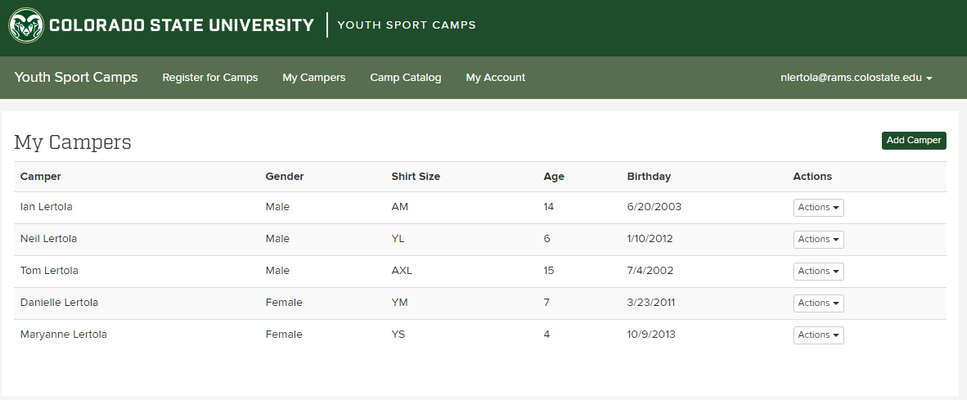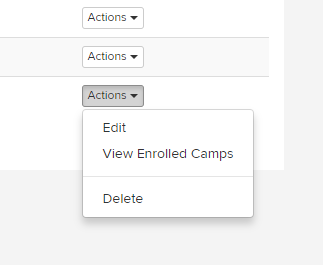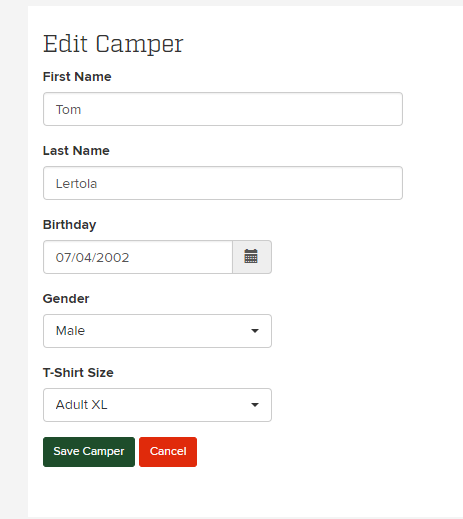...
| Info | ||
|---|---|---|
| ||
Then, click on "My Campers". |
| Info | ||||
|---|---|---|---|---|
| Clicking
| page will give you the options to Edit your campers information, View the camps that they are enrolled in, or Delete the camper.
| |
Editing a Camper's Information
| Info | ||
|---|---|---|
| ||
Change the information on the form. When finished, click "Save Camper". |
Related articles
| Filter by label (Content by label) | ||||||||||||||||||
|---|---|---|---|---|---|---|---|---|---|---|---|---|---|---|---|---|---|---|
|
...